Updating impacted Jobs manually
About this task
Before propagating changes in the parameters of an item centralized in the tree view throughout the Jobs using this entry, you might want to view all Jobs that are impacted by the changes. To do that, complete the following:
Procedure
Results
Information noteNote: The Jobs that you choose not to update will be switched back to
Built-in, as the link to the Repository cannot be maintained.
It will thus keep their setting as it was before the change.
Did this page help you?
If you find any issues with this page or its content – a typo, a missing step, or a technical error – let us know how we can improve!

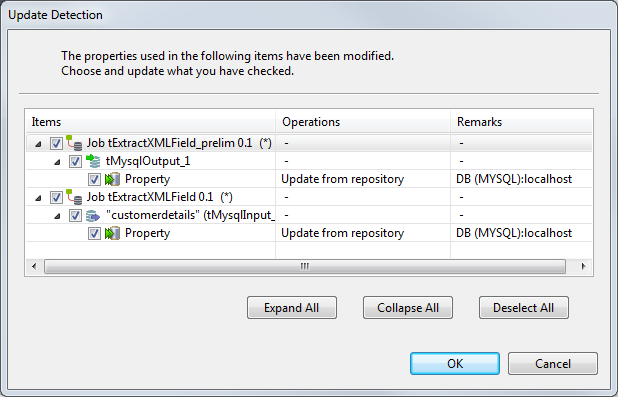
 icon on the toolbar.
icon on the toolbar.