Using tAssert and tAssertCatcher for error handling
tAssert works alongside tAssertCatcher to evaluate the status of a Job execution. It generates a boolean evaluation, either OK or FAIL, for the Job execution status.
These two components, when used together, help catching certain types of errors and handling or routing them to the right direction, as per the project requirement.
Use case
A Job expects a file with ten lines of data. Each line has a master record data about its data center. The batch processing should start only if this files arrives with ten lines of data.
Sample Job
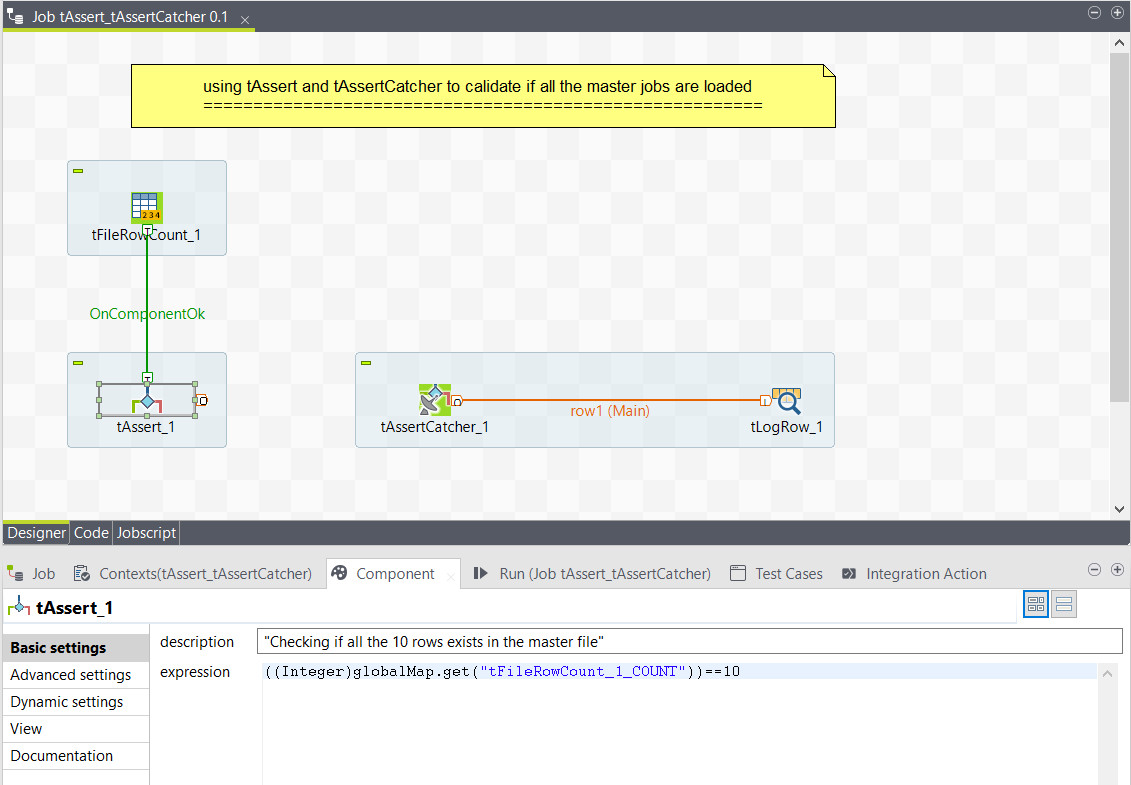
Design
In this Job, tFileRowCount reads the record count.
In tAssert, there is a condition to validate if the record count is equal to ten. tAssert performs the condition check and declares either OK or FAIL as output.
tAssertCatcher catches the output given by tAssert and, in this example, displays the output to the console.
- Triggering the next set of Jobs in an execution plan
- Sending an email to the source team stating that the input records are either good or not good, depending on the result
Did this page help you?
If you find any issues with this page or its content – a typo, a missing step, or a technical error – let us know how we can improve!
