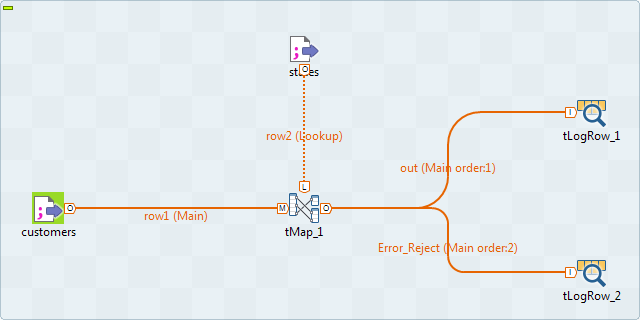Linking the components
Before you begin
- states.csv
- customers.csv
For more information about centralizing metadata, see Managing metadata in Talend Studio.
Procedure
Did this page help you?
If you find any issues with this page or its content – a typo, a missing step, or a technical error – let us know how we can improve!