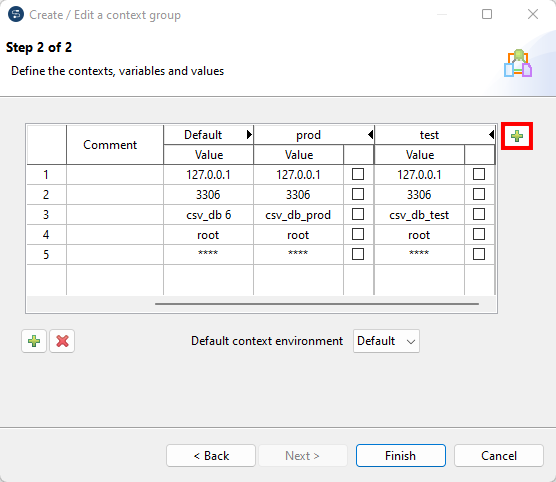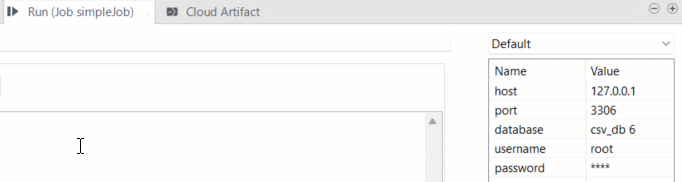Adding values to a context group and running a Job accordingly
You can use context groups to run Jobs according to different predetermined parameters. By taking the example of deployment environments, you can configure passwords or usernames following a Job execution on your production or staging environment.
Before you begin
Procedure
Results
Did this page help you?
If you find any issues with this page or its content – a typo, a missing step, or a technical error – let us know how we can improve!