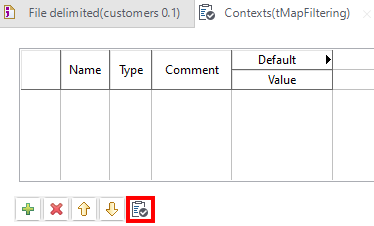Importing a context group into a Job
You can import a context group into a preexisting Job to standardize the use of your environments. You can configure an access to your staging and production environments, for example.
Procedure
Results
Did this page help you?
If you find any issues with this page or its content – a typo, a missing step, or a technical error – let us know how we can improve!