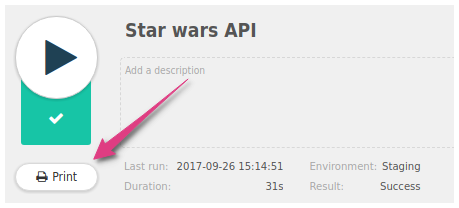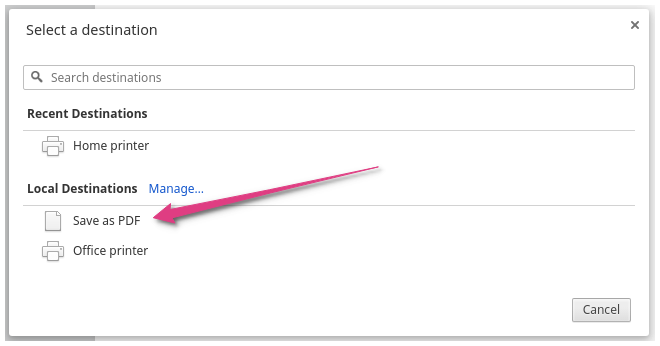Generating reports from the Google Chrome extension
Generate your API test reports using the Talend Cloud API Tester Google Chrome extension.
Procedure
Results
Your report is generated.
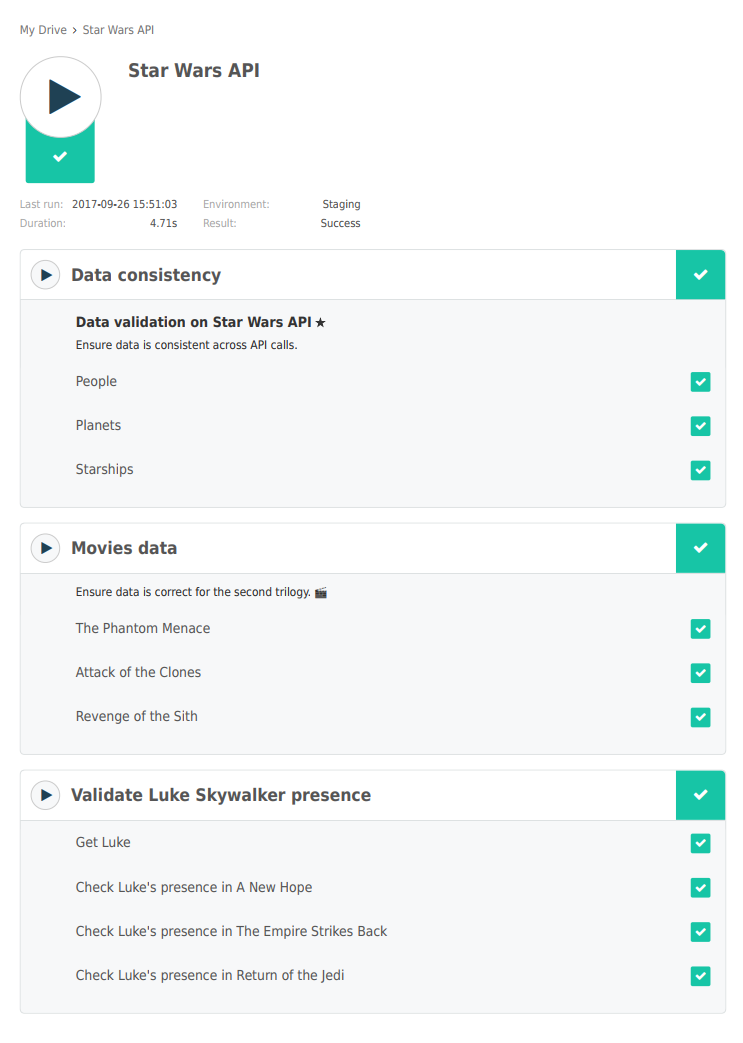
Did this page help you?
If you find any issues with this page or its content – a typo, a missing step, or a technical error – let us know how we can improve!