Generating test reports
Talend provides a few ways to generate printable test reports.
You can generate reports from the Command Line Interface, from Continuous Integration platforms and from the Talend Cloud API Tester Google Chrome extension.
From the Command Line Interface
You can generate HTML reports directly from the command line using surefire with the following commands:
# Runs the API tests
mvn clean test
# Creates a nicely formatted Surefire Test Report in HTML format
# without running the tests as they have been run already
mvn surefire-report:report-only
# The Site Plugin is used to generate a site for the project. The generated
# site also includes the project's reports that were configured in the POM
mvn site -DgenerateReports=falseThe generated output displays a summary of all the test results at the top followed by a detailed view.
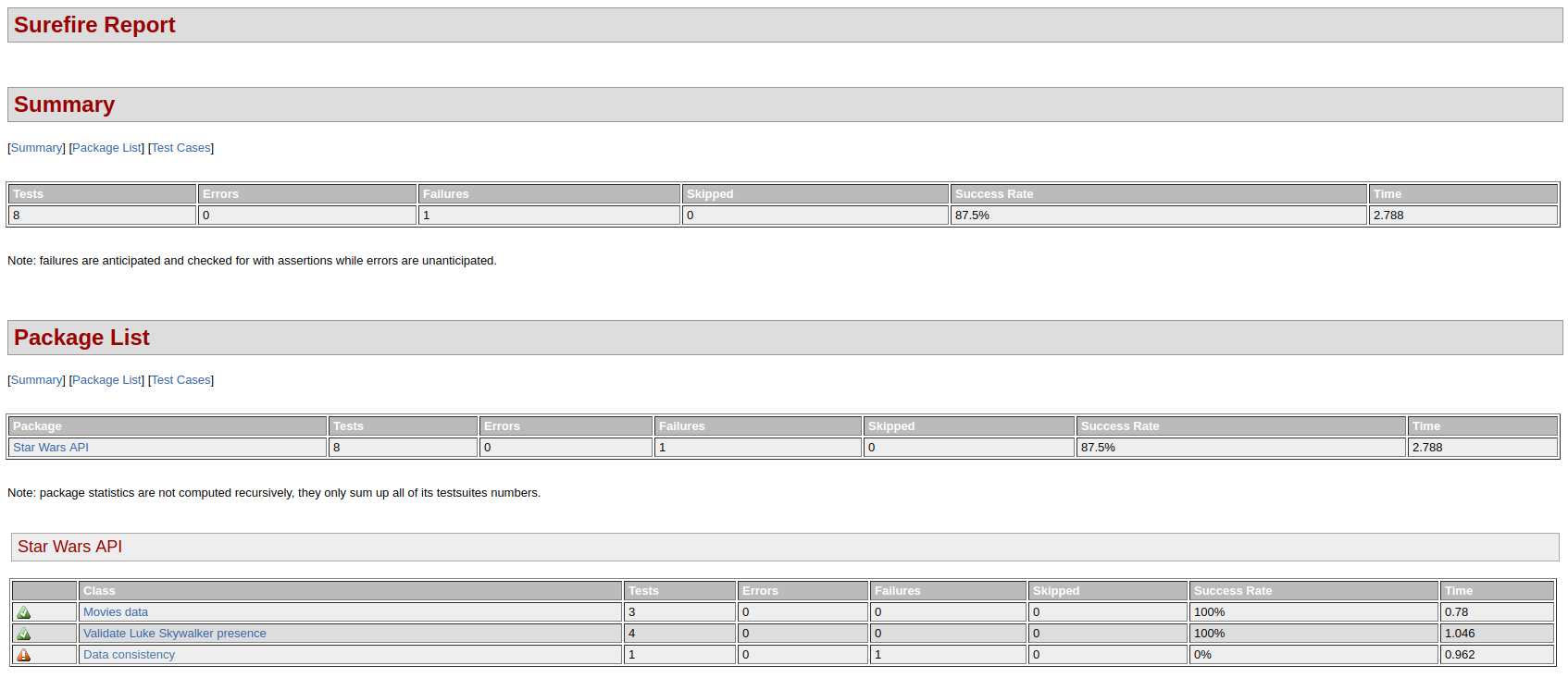
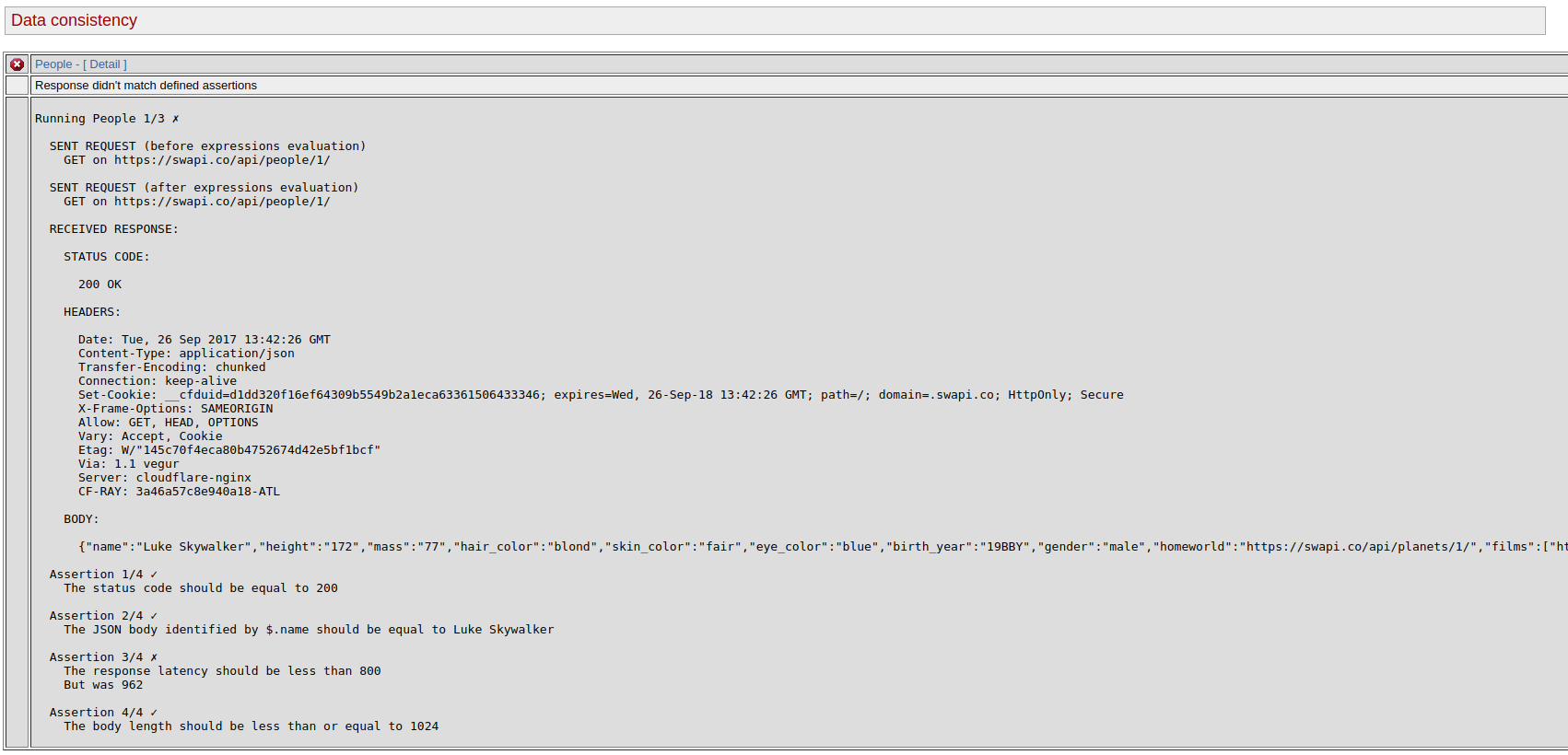
For more information about Surefire, see the Maven documentation.
From Continuous Integration platforms
The CLI tool generates test reports in XML, in the standard JUnit / Surefire format. This means any CI tool (Bamboo, TeamCity, etc.) or quality reporting tool (SonarQube, Allure, etc.) that is compatible with this standard format can produce reports for your Talend Cloud API Tester API tests.
Here is what test reports will look like in Jenkins, but other CI platforms should have similar capabilities.
Detailed view on a particular build:
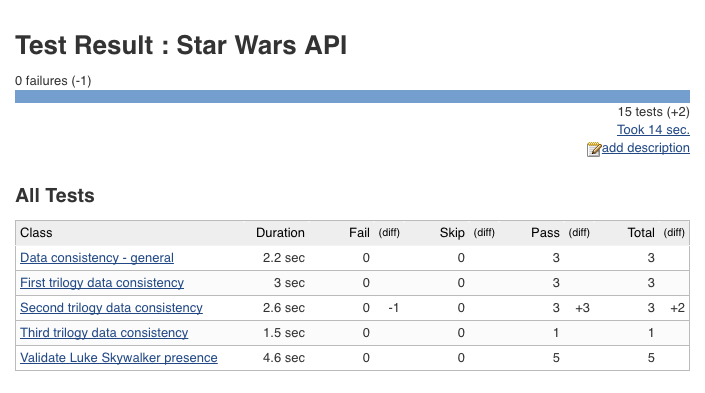
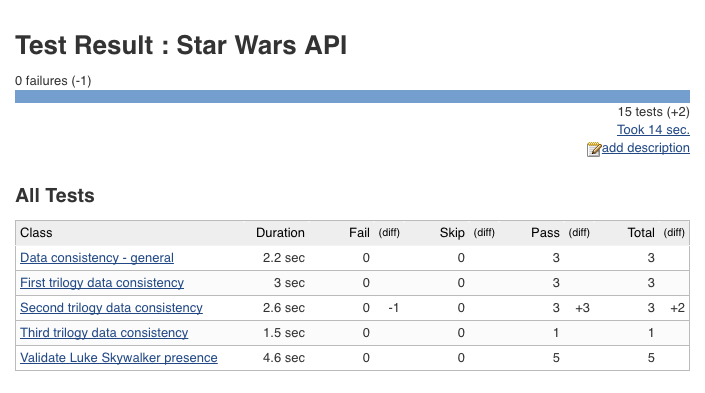
History of test results:
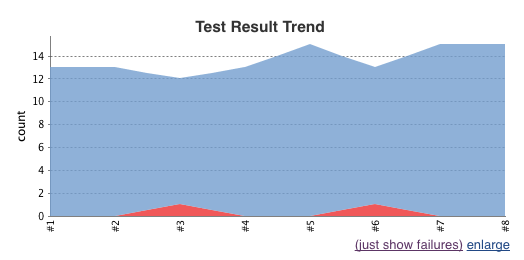
History of test execution duration:
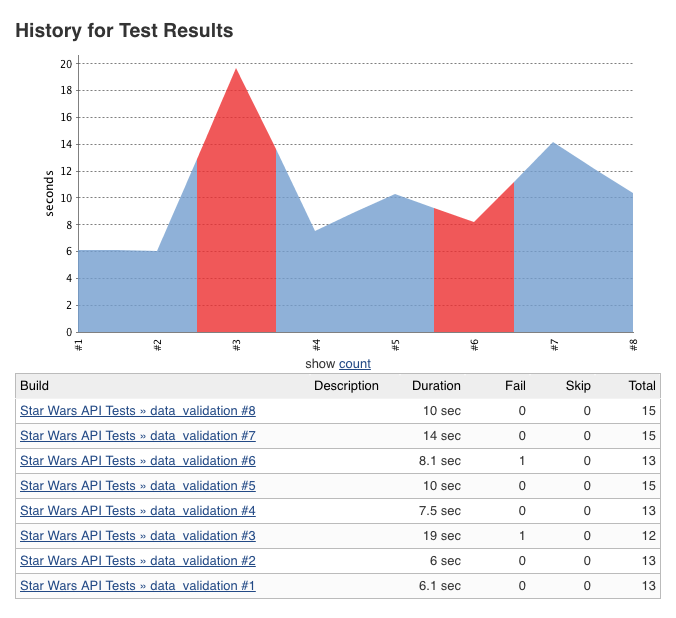
Did this page help you?
If you find any issues with this page or its content – a typo, a missing step, or a technical error – let us know how we can improve!
