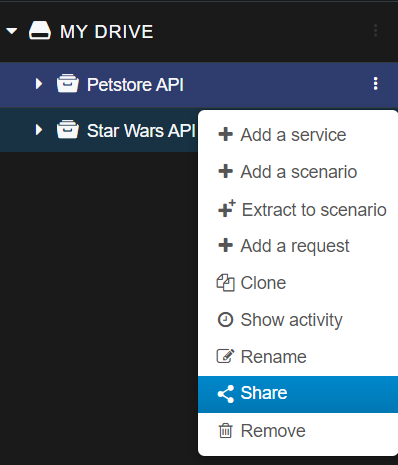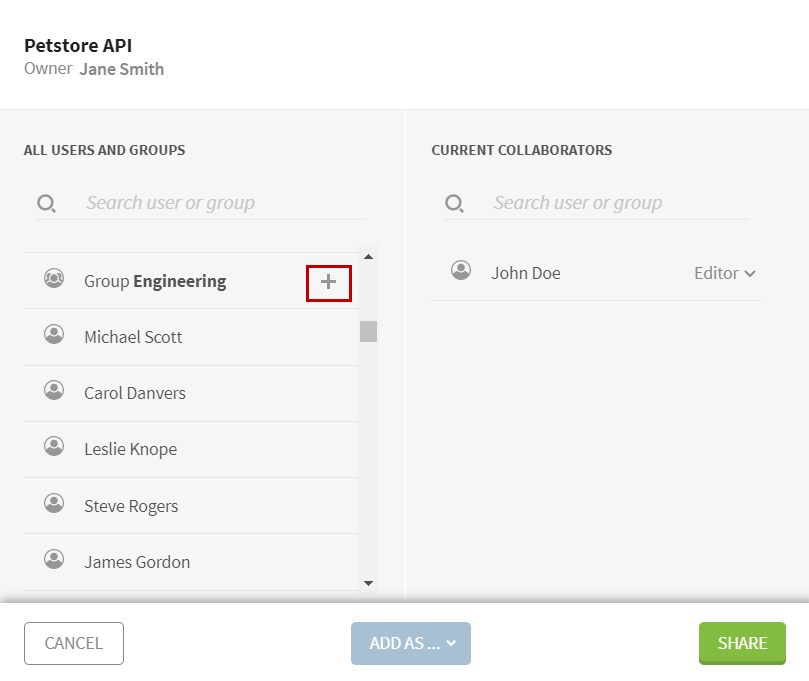Sharing a test project
Talend Cloud API Tester allows you to share projects with other users and/or groups of users.
Users and user groups are managed in Talend Management Console. For more information, see the Managing users.
Procedure
Results
When the project is shared, the icon to the left of the project name is modified.
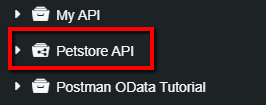
If another user shares a project with you, a new drive with the user's name appears below MY DRIVE. This new drive contains all the projects that this user is sharing with you.
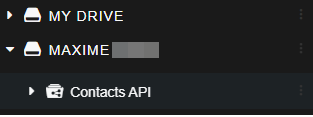
Did this page help you?
If you find any issues with this page or its content – a typo, a missing step, or a technical error – let us know how we can improve!