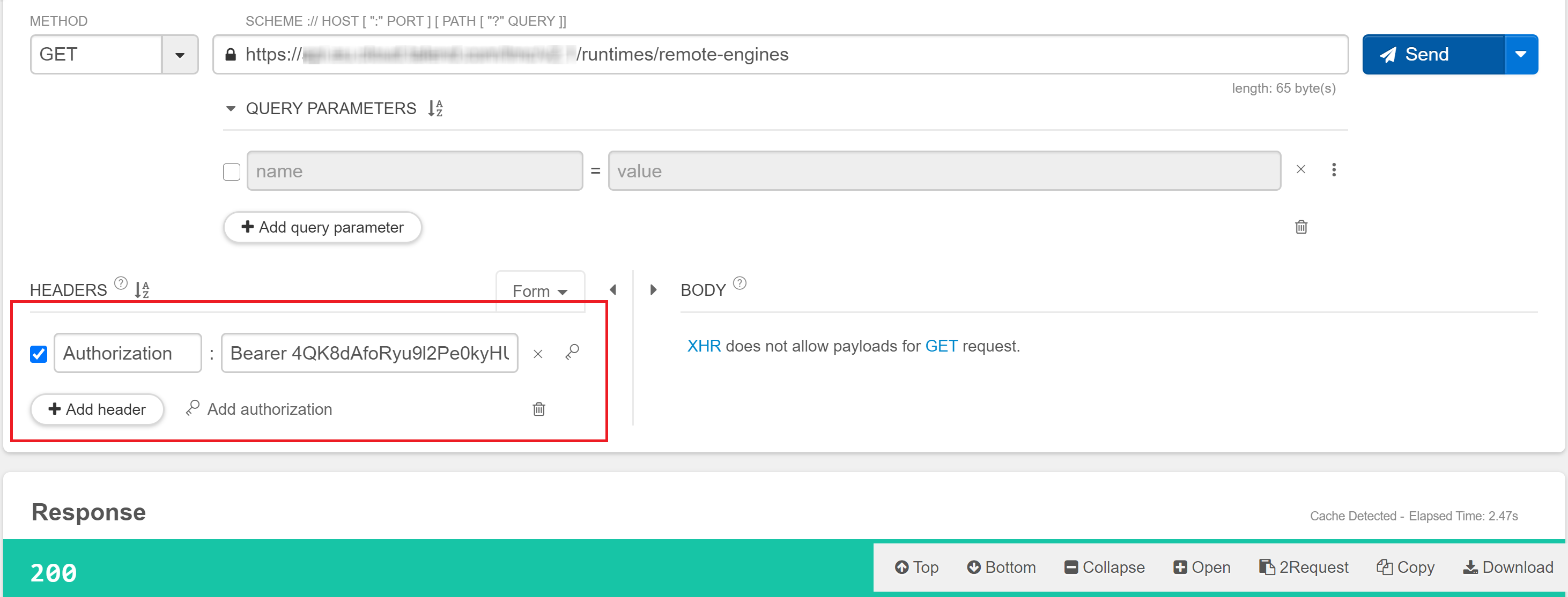Getting Started with Talend Cloud APIs
For this use case, you want to get all available Remote Engines with Talend Management Console REST API. You are using Talend Cloud API Tester.
Information noteNote: Make sure you have the appropriate rights set
in Talend Management Console to perform the tasks you want.
Before you begin
- Ensure that Talend Cloud API Tester Chrome extension is installed on your browser.
- Make sure you have the appropriate rights to access Remote Engines.
- For users, assign the pre-defined Infrastructure Administrator role or grant the TMC_CLUSTER_MANAGEMENT permission.
- For service accounts, grant the TMC_CLUSTER_MANAGEMENT permission.
-
Generate access tokens:
- For users, generate a personal access token by following Generating a Personal Access Token.
- For service accounts, generate a service access token by following Generating a service account token.
About this task
In this section, the following API call is
issued:
method: GET
endpoint: https://api.<env>.cloud.talend.com/processing/runtimes/remote-engines
headers: {
"Content-Type": "application/json",
"Authorization": "Bearer <access_token>"
}Your environment could be:
- eu
- us
- us-west
- ap
- au
It is implemented in Talend API Tester for demonstration purposes.
Procedure
Results
Did this page help you?
If you find any issues with this page or its content – a typo, a missing step, or a technical error – let us know how we can improve!