Data quality tile overview
The Data quality tile influences the Completeness and Validity axes of the Talend Trust Score™. This tile gives you insights on the overall quality of the selected datasets.
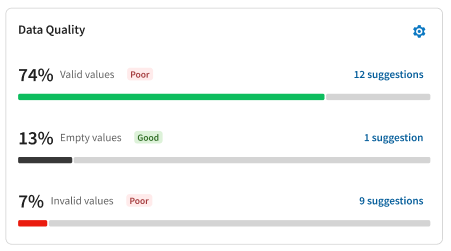
You can see the percentage of valid, empty, and invalid values in all the selected datasets.
The Good and Poor flags depend on the quality
thresholds. Click  on the right side of the tile to set the thresholds.
on the right side of the tile to set the thresholds.
- The Good flag indicates the datasets have reached the threshold. The datasets have enough valid values to be considered of good quality.
- The Bad flag indicates the datasets have not reached the threshold. The datasets have not got enough valid values to be considered of good quality.
- The Good flag indicates the datasets have not reached the thresholds. The datasets have not got too many invalid or empty values and are considered of good quality.
- The Bad flag indicates the datasets have reached the thresholds. The datasets have too many invalid or empty values to be considered of good quality.
Click Suggestions to open a panel and see the different datasets requiring improvement. Then, in the opened right panel, click Open to open the dataset of your choice and fix the values.
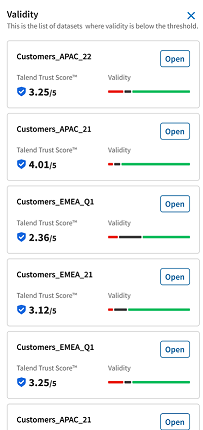
Did this page help you?
If you find any issues with this page or its content – a typo, a missing step, or a technical error – let us know how we can improve!
