Managing data health with the Data console
The Data console tab lets you get a quick overview of the quality of your dataset collection and improve them one by one to reach the desired threshold.
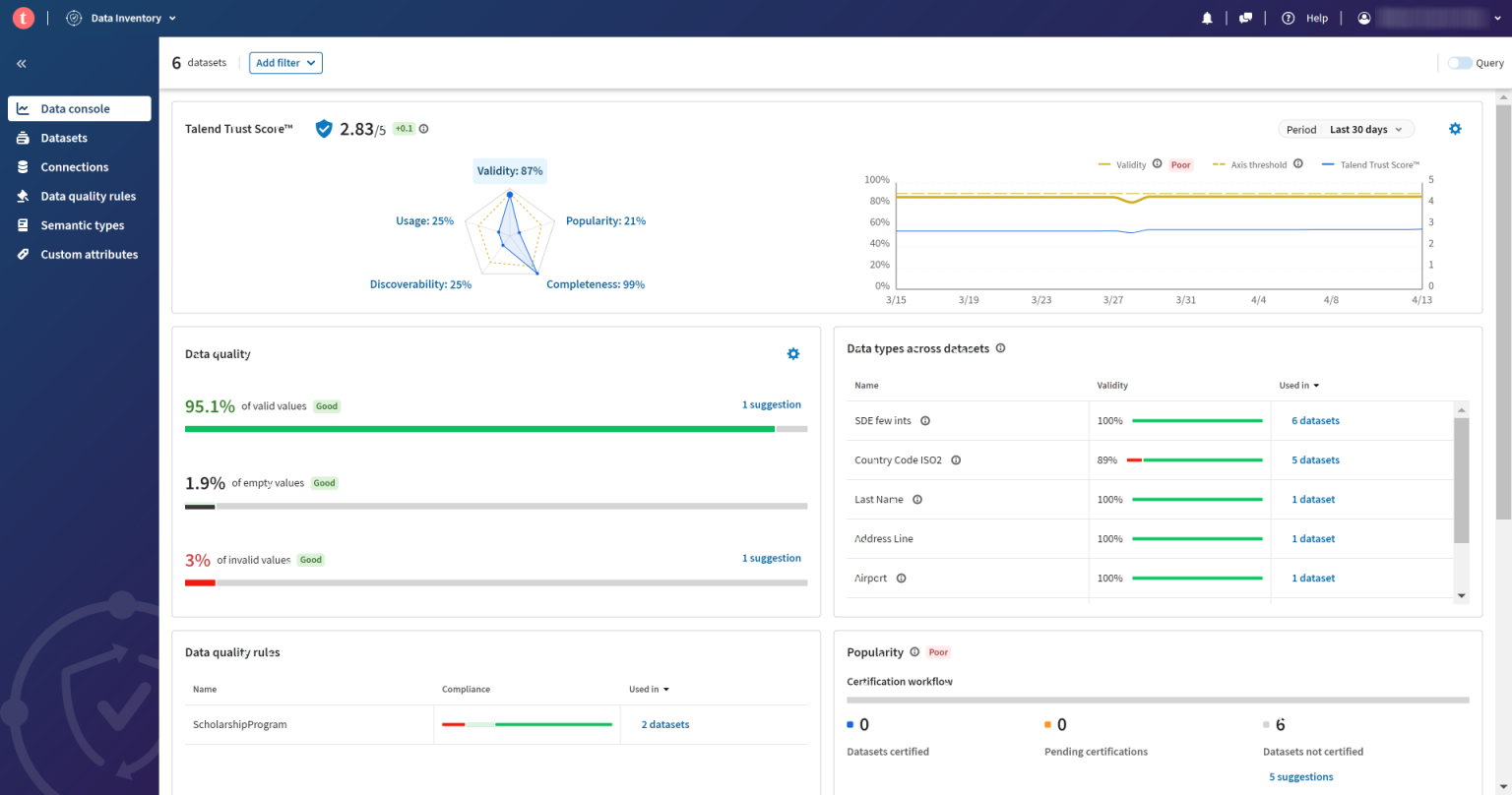
The overall quality of your collection is represented by the Talend Trust Score™. Specific thresholds can be defined to quickly assess if the Talend Trust Score™ axes meet the requirements or if datasets need improvements.
If improvements are needed, the flag Poor is displayed next to the axis name. The Data console let you drill down into the Talend Trust Score™ axes specifics via the different tiles. You can also get information about the data types and the datasets where they appear, or the sharing policy applied to the datasets you have access to.
