Fetching more values for the corresponding cities
The previously created filter did not return all the cities you were interested in, so you will fetch more rows potentially matching it beyond the sample.
Procedure
On the top right of the grid, click Fetch
more.
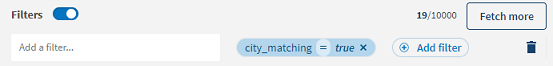 The Fetch additional rows dialog box opens, where you
can see the status of the data retrieval.
The Fetch additional rows dialog box opens, where you
can see the status of the data retrieval.
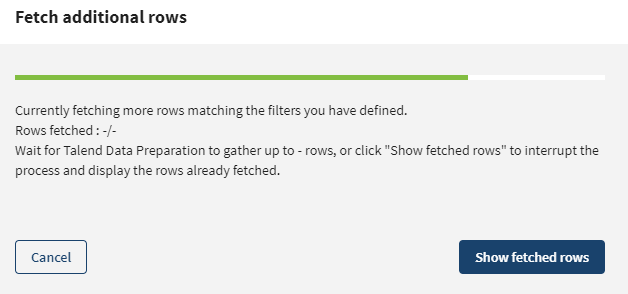 The search automatically ends when it reaches 10,000 results, or the end of the
dataset. You also have the possibility to stop the process anytime and show the rows
already found. In this case several more rows of customer information were fetched,
including some with Paris as city, the last value you were looking
for. You can see by the rows ids that they were located beyond the first 10,000 rows
of the initial sample.
The search automatically ends when it reaches 10,000 results, or the end of the
dataset. You also have the possibility to stop the process anytime and show the rows
already found. In this case several more rows of customer information were fetched,
including some with Paris as city, the last value you were looking
for. You can see by the rows ids that they were located beyond the first 10,000 rows
of the initial sample.
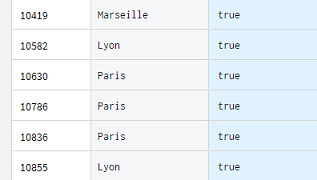
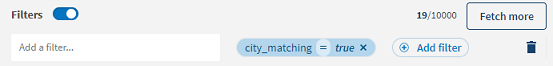
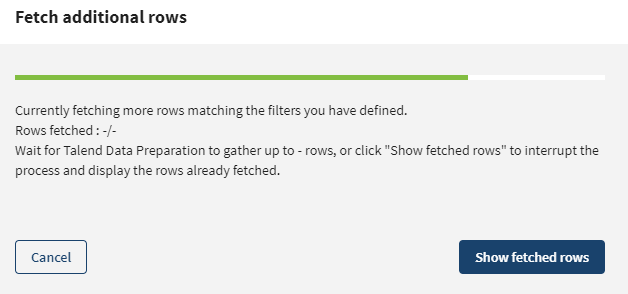
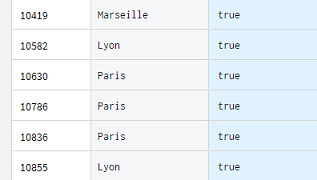
Results
Did this page help you?
If you find any issues with this page or its content – a typo, a missing step, or a technical error – let us know how we can improve!
