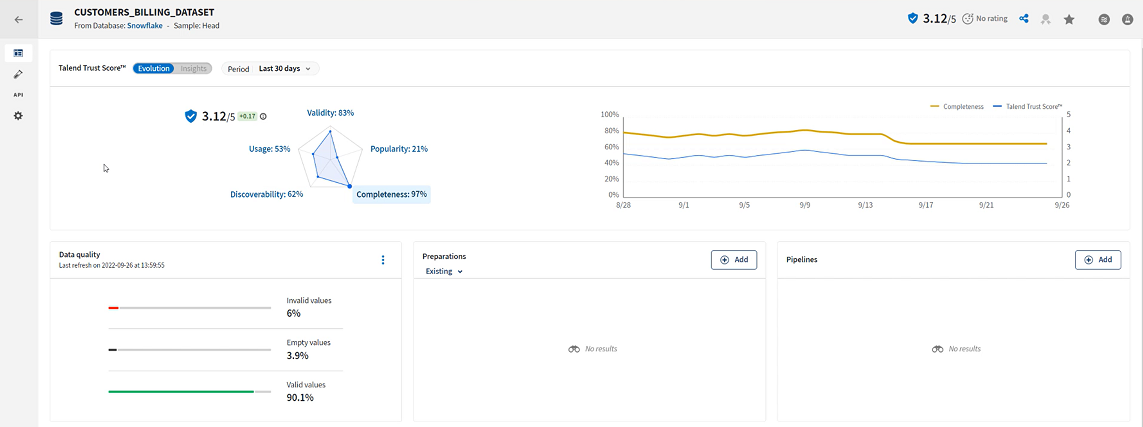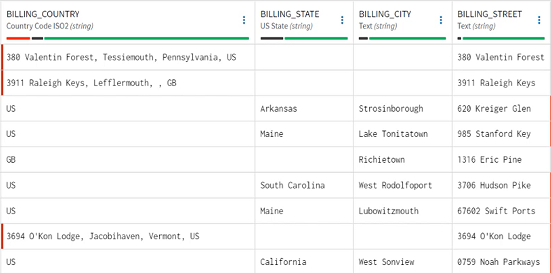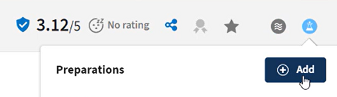Fixing the issues with Talend Cloud Data Preparation
You are now a data analyst from the finance department, tasked with investigating the
poor quality of the customers_billing_dataset dataset that you have
been given access to. You will look at the data itself and create a new
preparation.
Procedure
Results
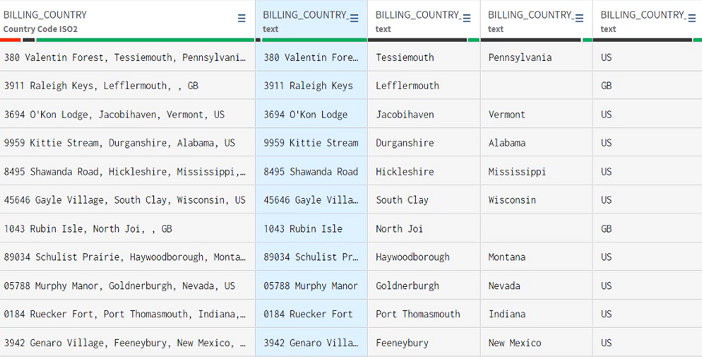
Did this page help you?
If you find any issues with this page or its content – a typo, a missing step, or a technical error – let us know how we can improve!