Looking at your inventory through the Data Console
Use the Data console for a high level view of all your data.
After logging in to the Talend Cloud platform to start your work, open Talend Cloud Data Inventory to land on the Data Console view, that gives you visibility to all the datasets across the organization.
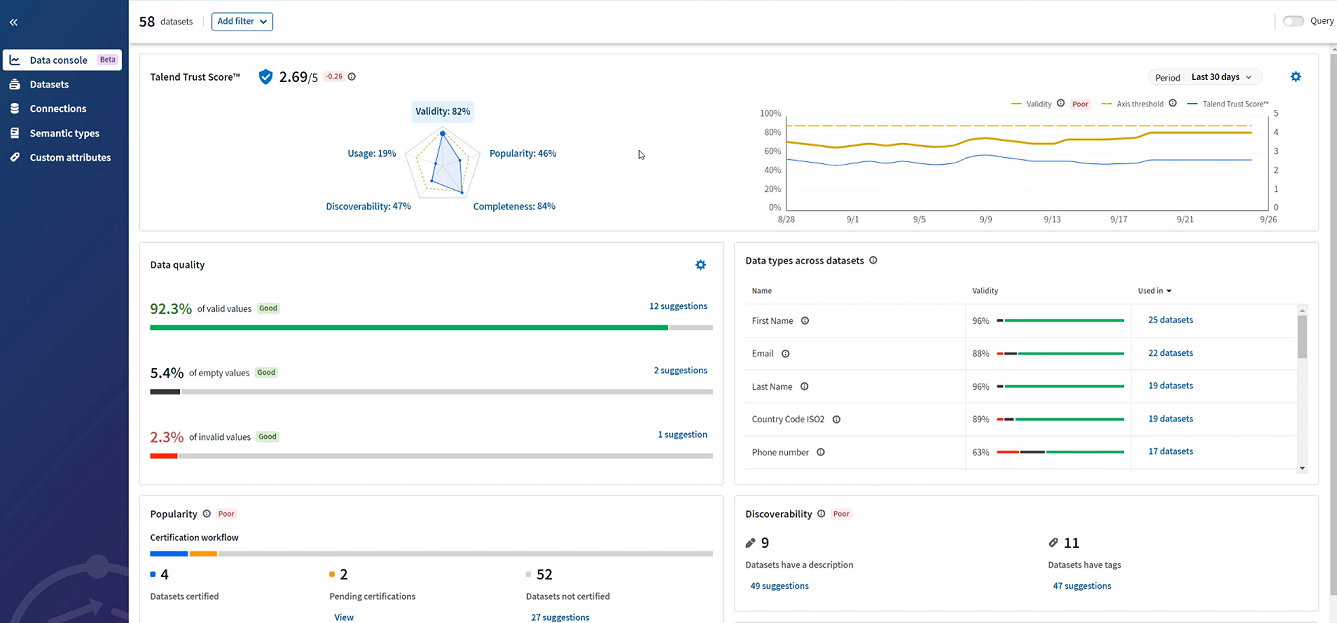
The Data console gives you instant insight on your data health and how to improve it, thanks to different tiles that each cover specific metrics of your dataset inventory, such as the Talend Trust Score™, data quality, semantic types and more. You can start assessing the overall quality and trust by looking at the Talend Trust Score™ tile.
You can see the total score, a radar chart illustrating the five axis that make up the score, and a chart with overall and axis score over time compared to the acceptable threshold defined beforehand.
Thresholds can be set up for each aspects of the Talend Trust Score™, as well as each tiles to define what is considered good or poor according to your organization standards. Datasets that do not meet the thresholds defined beforehand will be accessible directly from the tile so that you can take appropriate actions if needed.
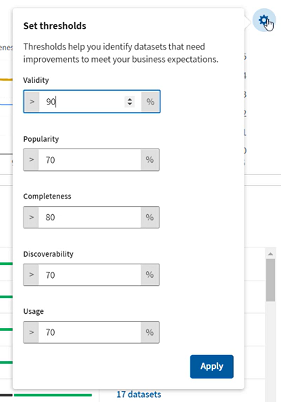
You will now try to refine your search using filters, to find datasets that tend to bring down the overall Talend Trust Score™.
Did this page help you?
If you find any issues with this page or its content – a typo, a missing step, or a technical error – let us know how we can improve!
