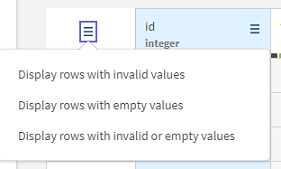Removing empty and invalid rows from the customer data
You can remove all the empty and invalid entries from a dataset in one go.
As you can see in the quality bar under each column, the customer_contact_data.csv contains several rows with either empty or invalid cells. You are going to delete all these rows. Using the quality bar is a quick way of removing empty and invalid records for a given column, but you want to perform this on the whole dataset.
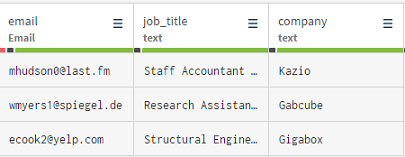
Procedure
Results
All the rows containing empty records are removed from the dataset and the quality bar under each column is now fully green.
Did this page help you?
If you find any issues with this page or its content – a typo, a missing step, or a technical error – let us know how we can improve!