Displaying the quality bar
The quality bar shows how many values are invalid, empty and valid according to the assigned semantic type. To display it, activate the Use for validation setting in the configuration of the semantic type.
- From the Grid view:
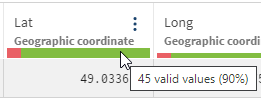
- From the Hierarchy view:
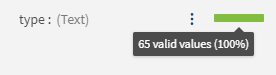
The percentage of valid values might be less than the data discovery. This happens when:
- The validation rule is more restrictive than the semantic type. In this case, the values match the values from the semantic types but, from the validation rule, the values do not match, e.g. case, punctuation.
- The similarity between the column name and the name of the semantic type raises the result of the semantic type to 100%. In this case, the quality bar shows between 90% and 100% of valid values.
Did this page help you?
If you find any issues with this page or its content – a typo, a missing step, or a technical error – let us know how we can improve!
