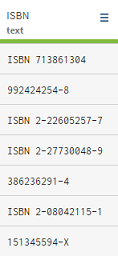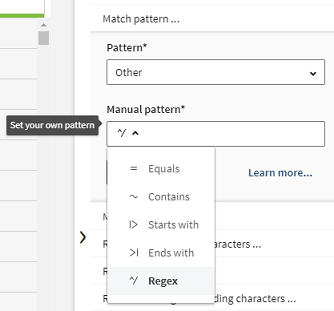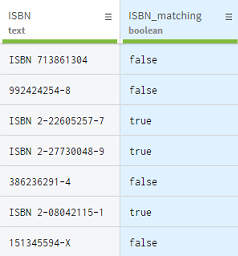Using regular expressions to match content
Regular expressions can be used to search for a specific pattern among your data and isolate values that you are interested in.
This scenario takes the example of someone working on a dataset that lists information about books, including their ISBN numbers. Using Talend Data Preparation, it is possible to check if the ISBN are valid, and follow the right pattern. With the Match pattern function, you can compare your data with an expression of your choice.
Procedure
Results
After using a regular expression to search for a specific pattern, you can now easily identify and isolate the values that match your search.
Did this page help you?
If you find any issues with this page or its content – a typo, a missing step, or a technical error – let us know how we can improve!