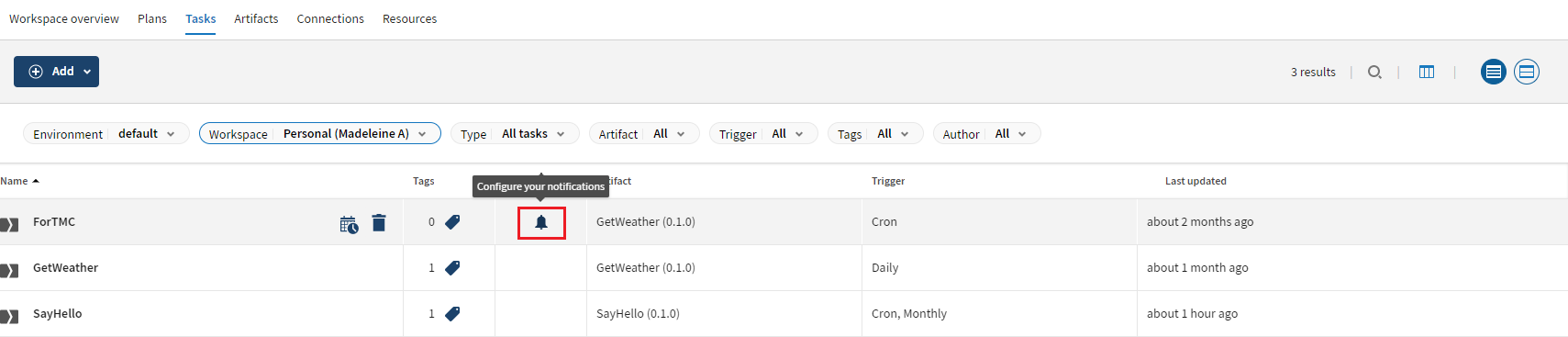Configuring task notifications
You can configure automatic email notifications for yourself if certain events occur related to specific Job or pipeline tasks in Talend Management Console.
Procedure
Results
Example
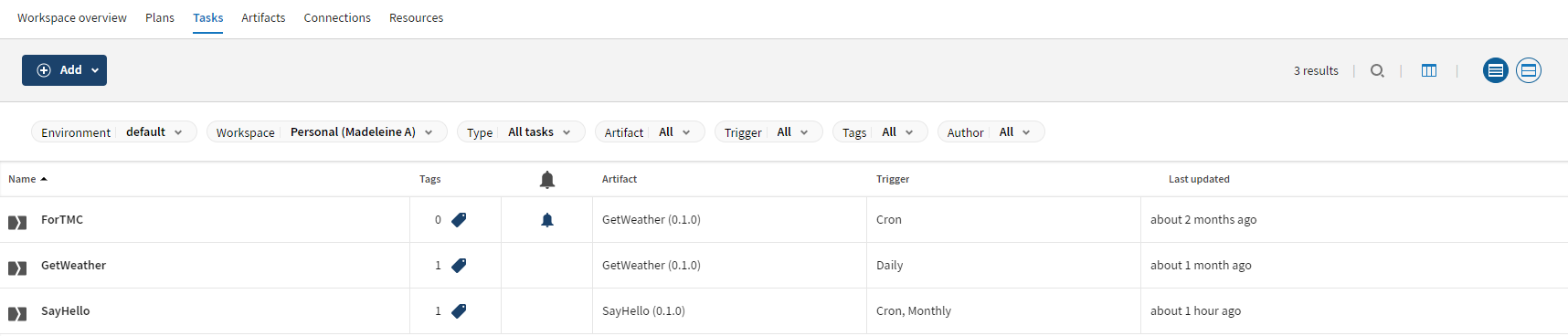
Did this page help you?
If you find any issues with this page or its content – a typo, a missing step, or a technical error – let us know how we can improve!