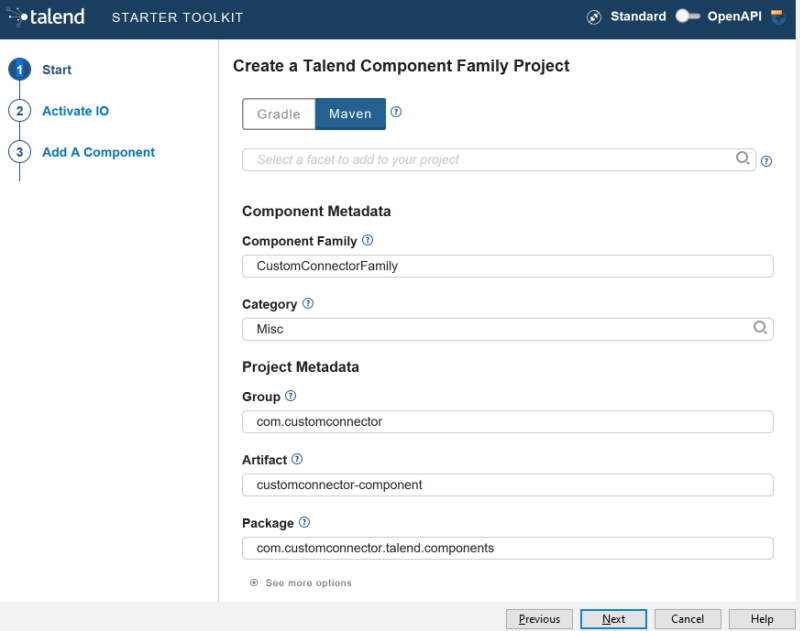Setting up your environment
It is recommended to install the non-mandatory Talend Component Kit IntelliJ plugin before creating your connectors and processors.
The plugin allows you to ease the creation of your project and configuration of your connector or processor.
Before you begin
- Read the Talend Component Kit Getting Started section to learn more about the framework and the type of component (source or destination connectors, processors, etc.) you want to create.
- Make sure all system prerequisites are met.
Procedure
Results
Did this page help you?
If you find any issues with this page or its content – a typo, a missing step, or a technical error – let us know how we can improve!