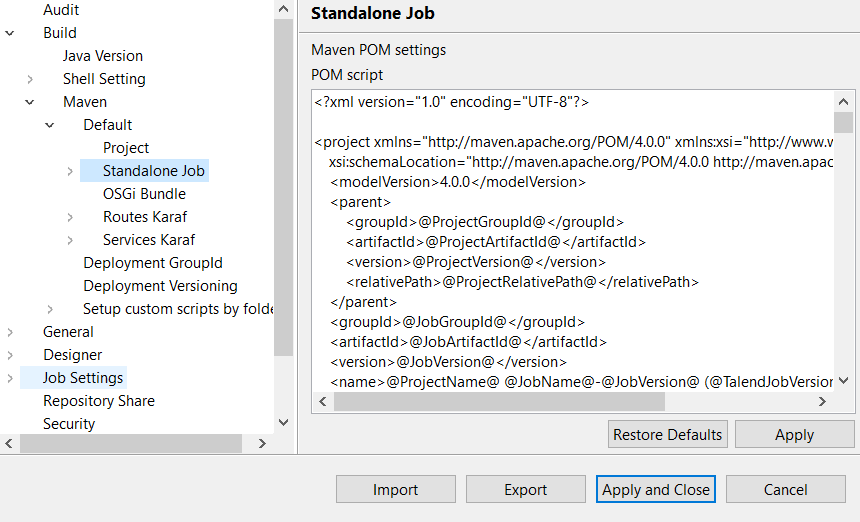Customizing the global build script templates
About this task
In the Project Settings dialog box, you can find and customize the default, global build script templates under the node. These script templates apply to all Jobs or Routes in the root folder and all sub-folders except those with their own build script templates set up.
The following example shows how to customize the global POM script template for standalone Jobs:
Procedure
Did this page help you?
If you find any issues with this page or its content – a typo, a missing step, or a technical error – let us know how we can improve!