Setting up a database connection
To create a database connection from scratch, expand Metadata in the Repository tree view, right-click Db Connections and select Create connection from the contextual menu to open the database connection setup wizard.
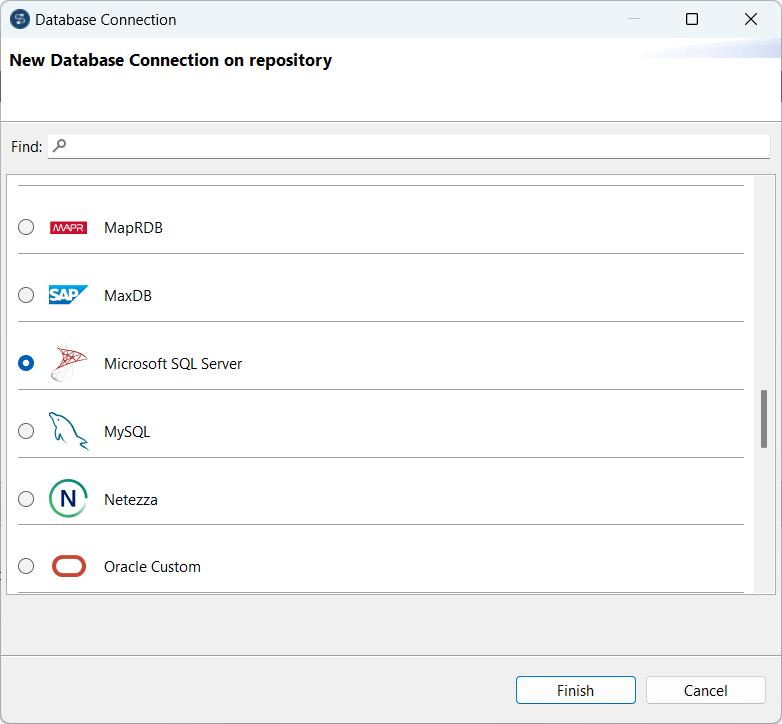
To centralize database connection parameters you have defined in a Job, click the ![]() icon in the Basic settings view of the relevant database
component with its Property Type set to
Built-in to open the database connection setup wizard.
icon in the Basic settings view of the relevant database
component with its Property Type set to
Built-in to open the database connection setup wizard.
To modify an existing database connection, right-click the connection item from the Repository tree view, and select Edit connection to open the connection setup wizard.
Then define the general properties and parameters of the connection in the wizard.
Did this page help you?
If you find any issues with this page or its content – a typo, a missing step, or a technical error – let us know how we can improve!
