Adding metadata information in Parameters view
The Parameters tab lists the context properties defined in the
Context view.
About this task
Only properties starting with parameter_, resource_file_, or resource_directory_ are listed in the Technical Name column.
The Display Name column shows by default the parameter name
not preceded by the parameter type:
- parameter_
- resource_
Procedure
Example
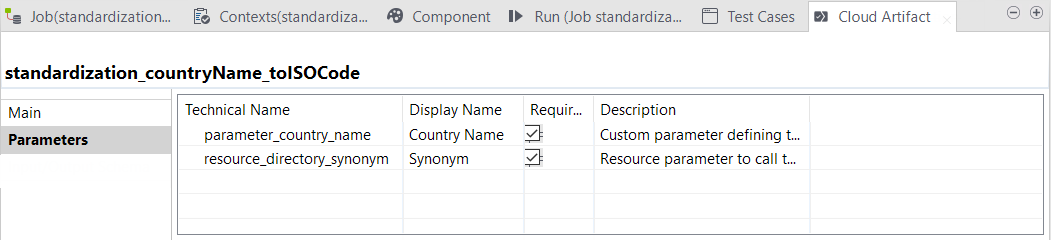
Did this page help you?
If you find any issues with this page or its content – a typo, a missing step, or a technical error – let us know how we can improve!
