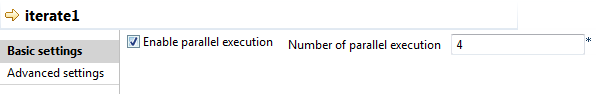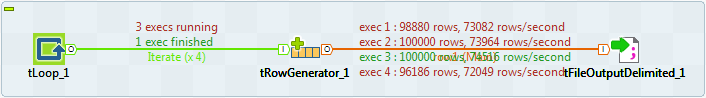Launching parallel iterations to read data
A parallelization-enabled Iterate connection allows the component that receives threads from the
connection to read those threads in parallel.
About this task
You need to proceed as follows to set the parallel iterations:
Procedure
Did this page help you?
If you find any issues with this page or its content – a typo, a missing step, or a technical error – let us know how we can improve!