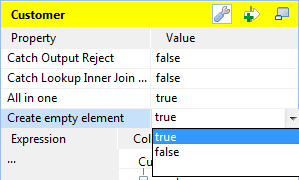Managing empty element in Map editor
About this task
It may be necessary to create and output empty elements during the process of transforming data into XML flow, such as, when tXMLMap works along with tWriteXMLField that creates empty elements or when there is no input column associated with certain XML node in the output XML data flow.
By contrast, in some scenarios, you do not need to output the empty element while you have to keep them in the output XML tree for some reasons.
tXMLMap allows you to set the boolean for the creation of empty element. To do this, on the output side of the Map editor, perform the following operations:
Procedure
Did this page help you?
If you find any issues with this page or its content – a typo, a missing step, or a technical error – let us know how we can improve!