Orchestrating parallel executions of subJobs
Talend Studio uses the tParallelize component to orchestrate the parallel executions of subJobs that are active within a Job.
When a Job contains several subJobs, you might want to execute some of the subJobs in parallel and then synchronize the executions of the other subJobs at the end of the parallel executions.
To do this, you can simply use tParallelize to orchestrate all of the subJobs to be executed.
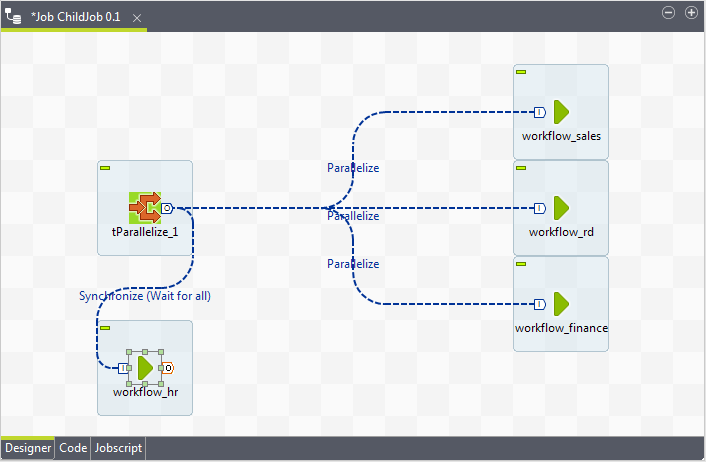
In the example presented in the image, tParallelize launches at first the following subJobs: workflow_sales, workflow_rd and workflow_finance; after the executions are completed, it launches workflow_hr.
Did this page help you?
If you find any issues with this page or its content – a typo, a missing step, or a technical error – let us know how we can improve!
