Run if connection settings
About this task
In the Basic settings view of a Run if connection, you can set the condition to the subJob in Java.
You can use variables in your condition. Pressing Ctrl+Space allows you to access all global and context variables. For more information, see Using variables in a Job or Route.
Information noteWarning: When adding a comment after the condition, be sure to enclose it
between /* and */ even if it is a single-line comment.
In the following example, a message is triggered if the input file contains 0 rows of data.
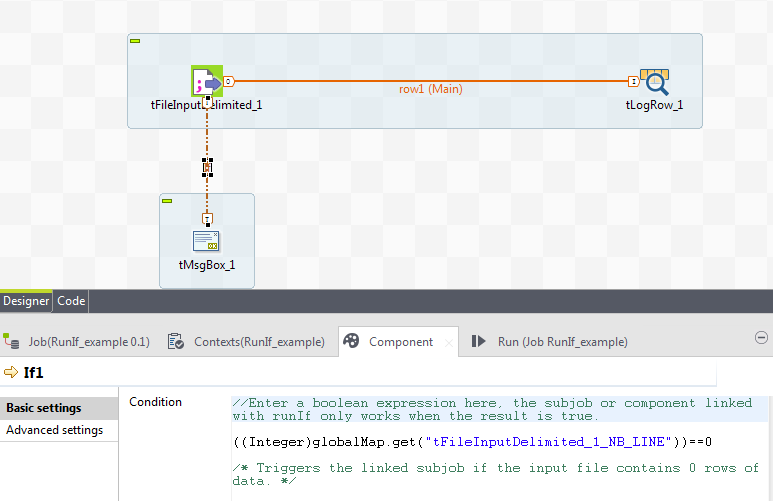
Procedure
Did this page help you?
If you find any issues with this page or its content – a typo, a missing step, or a technical error – let us know how we can improve!
