Step 2: Identify the source table in Oracle Redo/Archive log mode
To identify the table(s) to catch, right-click the DB connection for the database you want to monitor and select Retrieve Schema, then proceed to retrieve and load the source table schema in the repository.
In this example, the source table is client, which contains three columns id, name and age.
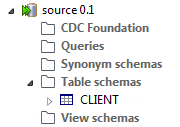
Did this page help you?
If you find any issues with this page or its content – a typo, a missing step, or a technical error – let us know how we can improve!
