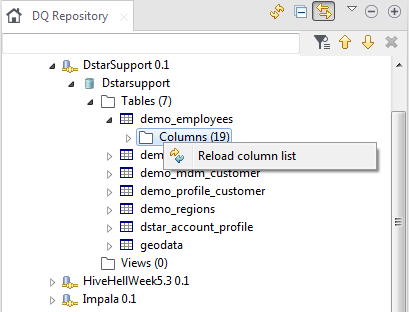Synchronizing and reloading column lists
You can compare and match the column lists in the DQ
Repository tree view with those in the database.
Before you begin
Procedure
Results
Did this page help you?
If you find any issues with this page or its content – a typo, a missing step, or a technical error – let us know how we can improve!