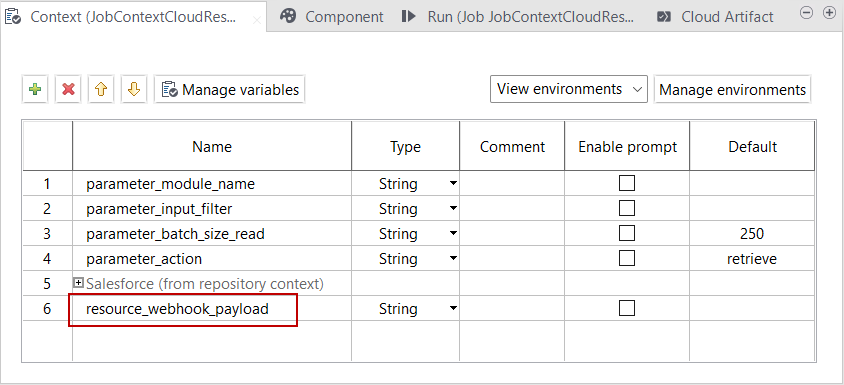Defining a Webhook parameter in Talend Studio
You can define a webhook context parameter in a Job to allow the
web user to generate unique URLs of tasks from Talend Management Console. These URLs allow external applications (Salesforce, Box, Dropbox
and so on) to trigger the execution of a task on any data change.
Before you begin
About this task
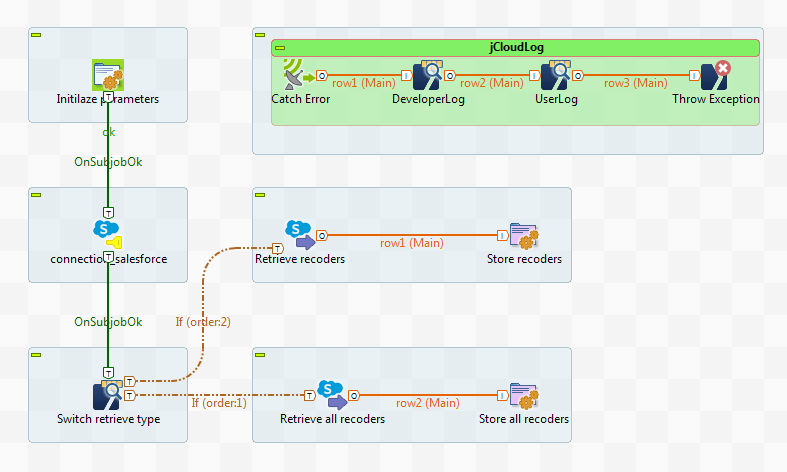
Procedure
Did this page help you?
If you find any issues with this page or its content – a typo, a missing step, or a technical error – let us know how we can improve!