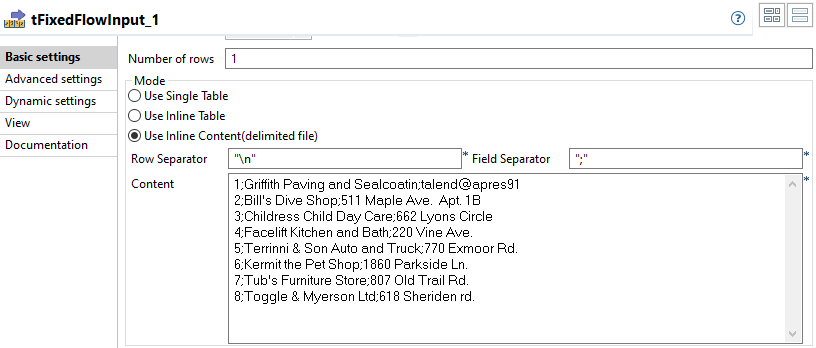Setting up the tFixedFlowInput_1 component
The tFixedFlowInput_1 component passes the data to be written to
the Google Cloud SQL for PostgreSQL instance to tDBOutput_1 component.
Procedure
Did this page help you?
If you find any issues with this page or its content – a typo, a missing step, or a technical error – let us know how we can improve!