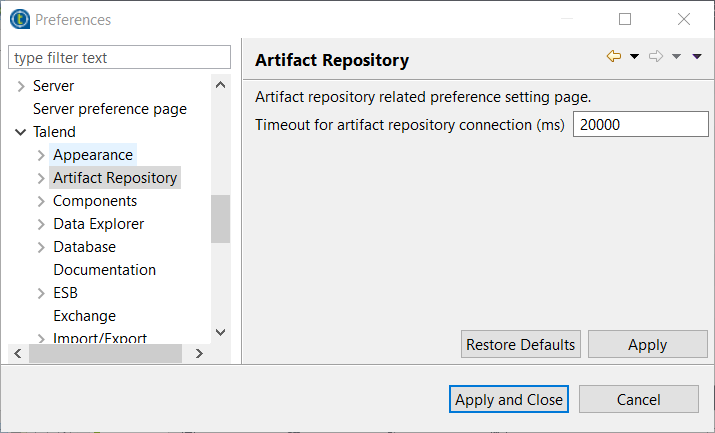アーティファクトリポジトリー接続の環境設定(Talend > [Artifact Repository] (アーティファクトリポジトリー))
このタスクについて
Talend Studioとアーティファクトリポジトリーが接続を継続する時間を設定できます。Talend Studioはアーティファクトリポジトリからアップデートとカスタムライブラリーを取得し、ユーザーはアーティファクトをアーティファクトリポジトリーに公開できます。
手順
このページは役に立ちましたか?
このページまたはコンテンツに、タイポ、ステップの省略、技術的エラーなどの問題が見つかった場合は、お知らせください。改善に役立たせていただきます。