スキーマUN/EDIFACTのマッピング
このタスクについて
スキーママッピングウィンドウが開きます。
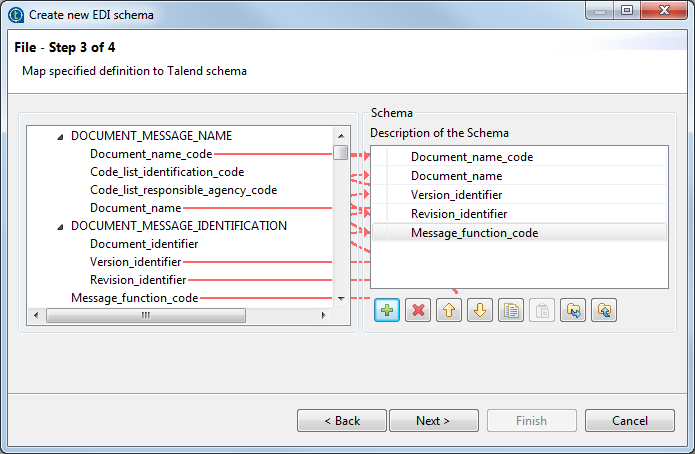
手順
- 左パネルでスキーマに含めるEDIFACTメッセージフィールドを選択し、それらを右側の[Schema] (スキーマ)パネルの[Description of the Schema] (スキーマの説明)テーブルにドロップします。
- 必要に応じて、[Description of the Schema] (スキーマの説明)テーブルでフィールドを選択し、それを上下に移動したり、名前を変更したりします。
- [Next] (次へ)をクリックして、スキーマ定義を終了します。
このページは役に立ちましたか?
このページまたはコンテンツに、タイポ、ステップの省略、技術的エラーなどの問題が見つかった場合は、お知らせください。改善に役立たせていただきます。
