正規化ジョブを実行する
[F6]を押してこのジョブを実行します。
[Run] (実行)ビューのコンソールで、出力データストラクチャーを読み取ることができます。tStandardizeRowコンポーネントの[Advanced settings] (詳細設定)ビューで[Pretty print] (形式化)チェックボックスがオンになっているため、XMLデータの各インスタンスは個別の行に書き込まれます。
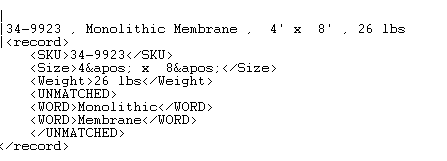
34-9923, Monolithic Membrance, 4' x 8', 26 lbsなどの生データに対応して、準拠データが非準拠データ(一致しない)から分離されたXMLセグメントが生成されます。こうして、生データは正規化されます。
このコンソールからも、認識できないデータが含まれているために行がリジェクトされたことがわかります。
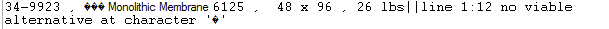
このページは役に立ちましたか?
このページまたはコンテンツに、タイポ、ステップの省略、技術的エラーなどの問題が見つかった場合は、お知らせください。改善に役立たせていただきます。
