手順
手順
タスクの結果
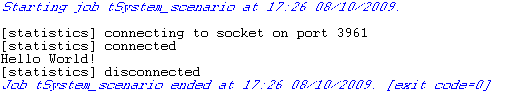
ジョブによりechoコマンドが実行され、出力は[Run] (実行)ビューのコンソールに表示されます。
このページは役に立ちましたか?
このページまたはコンテンツに、タイポ、ステップの省略、技術的エラーなどの問題が見つかった場合は、お知らせください。改善に役立たせていただきます。
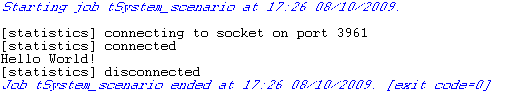
ジョブによりechoコマンドが実行され、出力は[Run] (実行)ビューのコンソールに表示されます。
このページまたはコンテンツに、タイポ、ステップの省略、技術的エラーなどの問題が見つかった場合は、お知らせください。改善に役立たせていただきます。