Editing a WSDL file
Talend Studio provides a graphical way to browse and edit your WSDL file in the WSDL editor. Each type of top level WSDL object is shown within a tabular view (for example, service, binding, port type). Each tabular view contains one or more rows that represent the structure of the object. The service, binding, and port type objects are linked. A line is displayed to denote a reference (or association) between these objects.
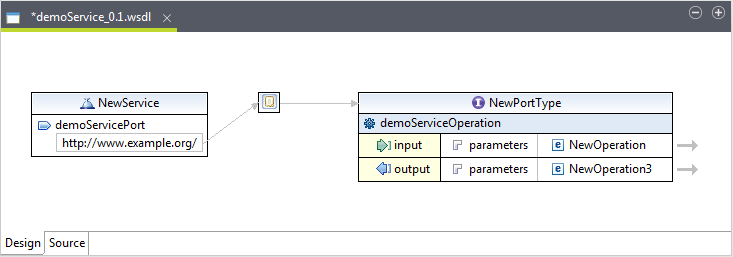
The screenshot above gives a basic WSDL skeleton which contains:
- a service, used to aggregate a set of related ports which specify addresses for bindings, thus defining a single communication endpoint.
- a binding, specifies concrete protocol and data format specifications for the operations and messages defined by a particular port type.
- a port type, a set of abstract operations that each refer to an input message and output messages.
The WSDL editor allows you to edit a WSDL file in the Properties view.
The Properties view is located on the lower part of the designing editor of Talend Studio and displays a list of attributes and editable attribute values of a selected WSDL object and contains the following tabs to edit:
- General tab, displays a list of object attributes.
- Documentation tab, specifies the information you want the user to read.
- Extensions tab, used to add extension components.
Did this page help you?
If you find any issues with this page or its content – a typo, a missing step, or a technical error – let us know how we can improve!
