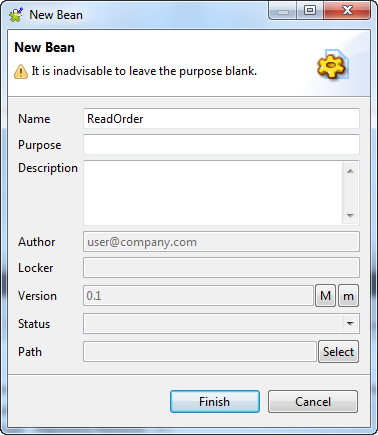Creating a Bean
About this task
In this section, a JavaBean is created to print the id, first name, and surname from the customer information with the corresponding column names into the execution console.
Procedure
Results
For more information about creating and using JavaBeans, see Using Beans.
Did this page help you?
If you find any issues with this page or its content – a typo, a missing step, or a technical error – let us know how we can improve!