User Libraries repository
The following image shows the architecture of the User Libraries repository.
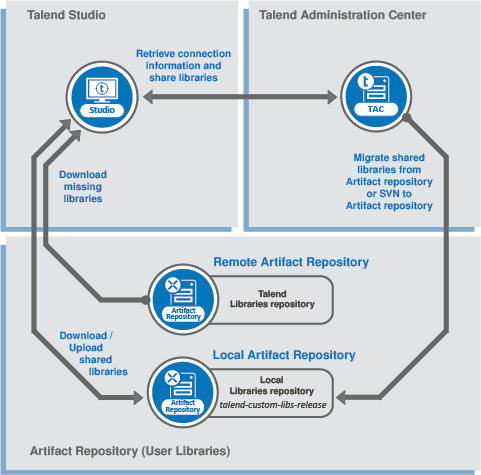
To download and install some specific third-party Java libraries or database drivers that are needed by Talend Studio, you need to connect to the User Libraries repository (integrated within the Talend Artifact Repository) and its embedded repository named talend-custom-libs-release.
When Talend Studio opens, the external libraries missing from the local talend-custom-libs-release repository are detected. You are prompted to download them from the remote artifact repository, hosted by Talend, and install them.
Talend Administration Center is connected to Talend Studio and to the local repository and the installed libraries are shared automatically.
Did this page help you?
If you find any issues with this page or its content – a typo, a missing step, or a technical error – let us know how we can improve!
