Java Class Considerations
Information noteImportant: The Java class import and export features are no
longer available in the R2022-05 Talend Studio monthly update and the Java representation is no longer available in the R2024-02 Talend Studio
monthly update and later ones delivered by Talend. For
more information, check with your administrator.
The Java importer generates a structure containing all of the fields or beans associated
with your Java classes. One structure is created for each class, but they are connected
using the inheritance mechanism, so they refer to each other just as they would when
using Java pointers. The figure below shows a structure (from the examples) that has an
Invoices class as the outer object, which refers to other classes such as
Invoice, LineItem, and
Contact.
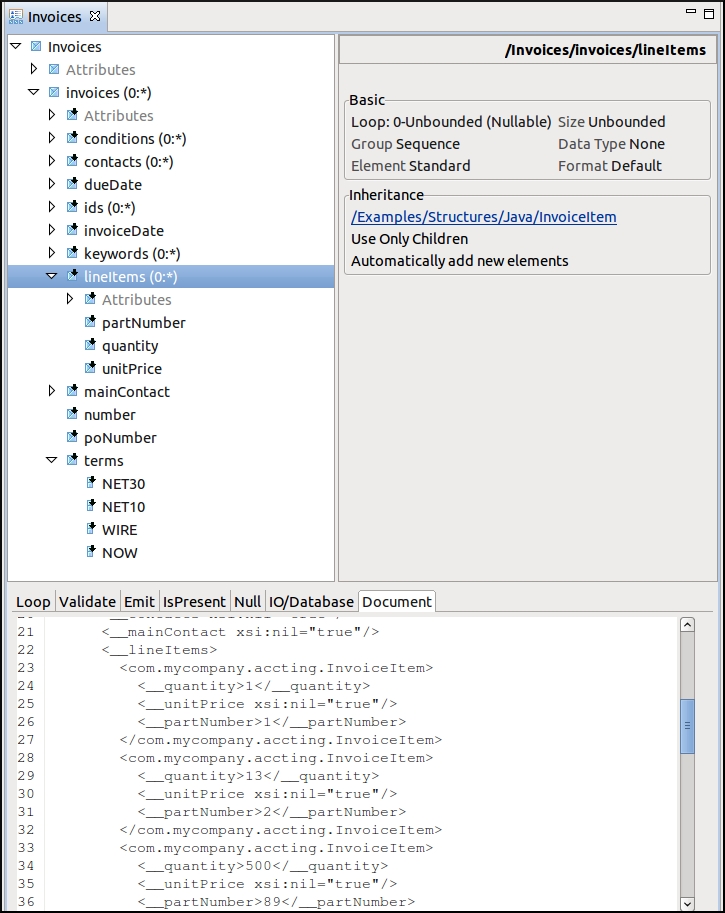
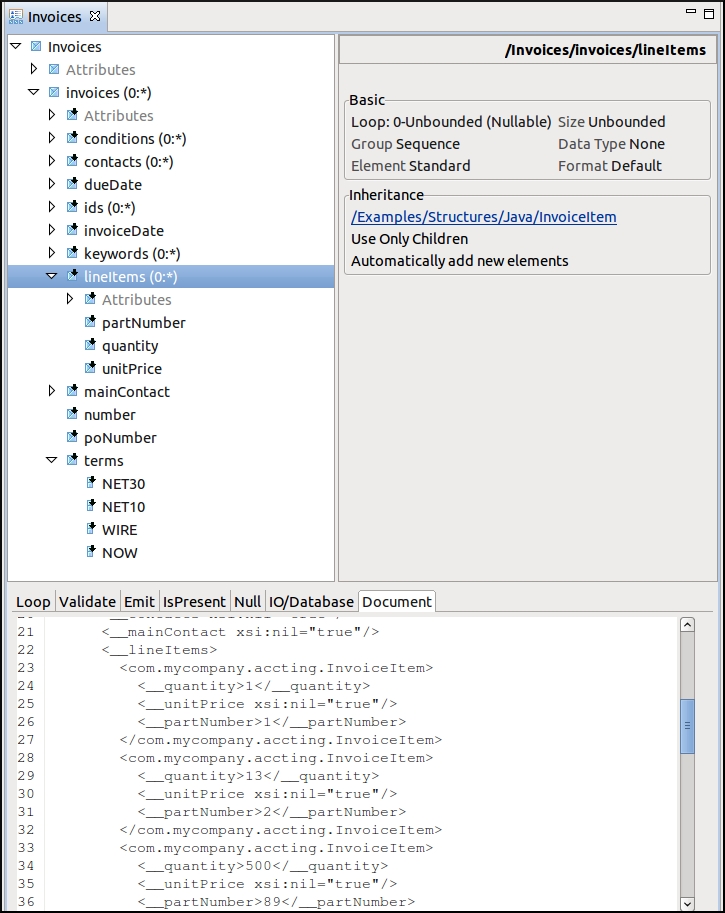
When creating the structure definitions for your Java classes, you can choose to have the
structure elements created for the Java fields or for the JavaBeans properties. This is
specified when you import the Java classes and cannot be changed without reimporting.
-
Lists and Maps must include their types - A field or bean property that is just a java.util.List or java.util.Map will not work. Use java.util.List<ClassName> or java.util.Map<ClassName, ClassName>.
Note that the JavaBeans properties are included even when only the getter or the setter is present, but not both.
Did this page help you?
If you find any issues with this page or its content – a typo, a missing step, or a technical error – let us know how we can improve!
