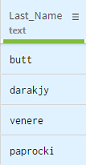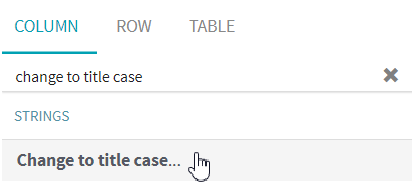Putting the first letter of every word in upper case
If you want the first letter of every word to appear in upper case, you can use the Change style to Title case function.
Procedure
Results
Every word starts with a capital letter in the selected column.
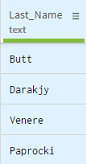
Did this page help you?
If you find any issues with this page or its content – a typo, a missing step, or a technical error – let us know how we can improve!