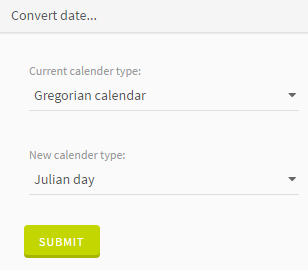Converting a calendar to Julian Day
The Convert date function also allows you to switch to a calendar based on a day count, such as Julian Day.
Let's take the example of a dataset containing astronomical observations about meteor events and the date they were recorded. The date records are using the ISO 8601 format of the Gregorian calendar. You will use the appropriate function to change the calendar used for your date data from the standard ISO 8601 format, to Julian Day. The Julian Day calendar is commonly used in the astronomy field, and would be more fitting when outputting this data.
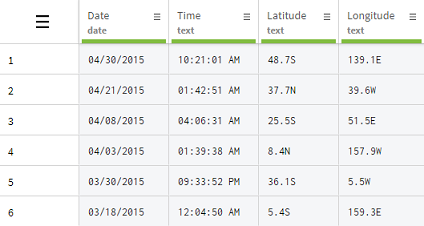
Procedure
Results
The values contained in the Date column have been converted to Julian Days and now display the number of days that thave passed in this specific calendar.
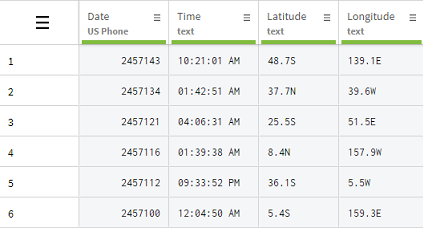
Did this page help you?
If you find any issues with this page or its content – a typo, a missing step, or a technical error – let us know how we can improve!