编译前检查
开始之前
要执行项目的编译检查,您需要事先完成以下准备工作:
- (可选,用以获得迁移报告新旧版本的对比结果) 启动连接到先前版本 Talend Administration Center (旧 Talend CommandLine) 的 Talend CommandLine 应用程序,设置当前 Talend Administration Center Web 应用程序的 Configuration (配置) 页面的参数 (CommandLine/primary 或 CommandLine/secondary 部分)
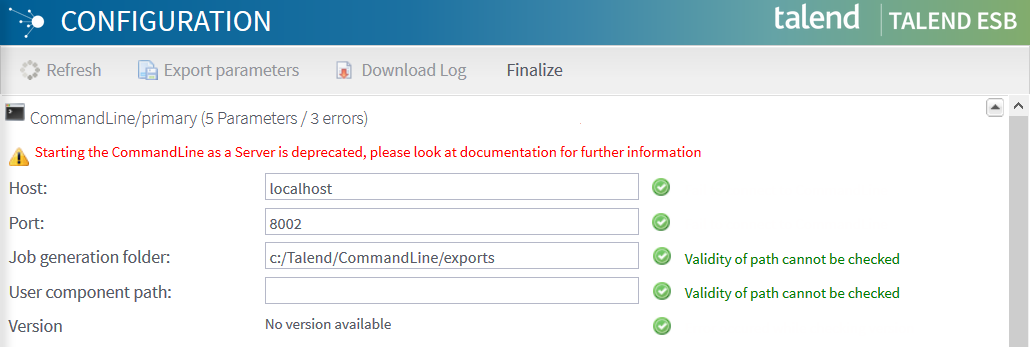
- 启动连接到当前版本 Talend Administration Center (新 Talend CommandLine) 的 Talend CommandLine 应用程序,并在当前 Talend Administration Center Web 应用程序的另一个 CommandLine 配置部分中设置其参数
- 已备份包含您现有工程的 SVN 存储库 (使用 svnadmin dump 命令),并将其恢复至新的 SVN 存储库。
从 7.3.1 R2021-08 版本开始,Apache Subversion 已被弃用。
关于此任务
默认情况下,迁移报告存储在以下文件夹中:Linux 上的 /Talend/MigrationCheck/reports 或 Windows 上的 C:/Talend/MigrationCheck/reports。如果您想要编辑将用于存储报告的默认文件夹路径,您需要在 configuration.properties 文件中执行此操作
步骤
- 打开 <TomcatPath>/webapps/org.talend.administrator/WEB-INF/classes/configuration.properties 文件。
- 添加以下参数和值,然后保存您的更改:migrationCheck.conf.reportPath=<FolderPath>
