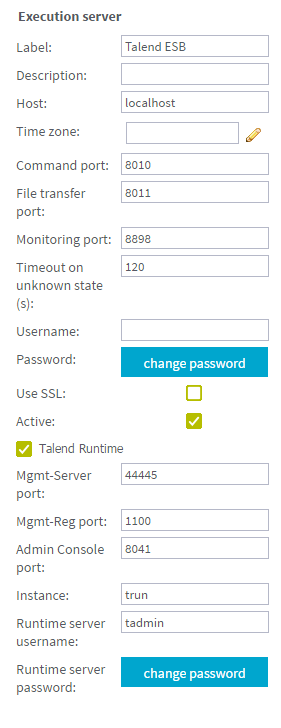Connecting Talend Runtime Container to Talend Administration Center
To do so, you have to be logged in as a user with an Operation manager role. So, if you are logged in as Security Administrator with the security@company.com account, log out and log in again with the user you created in Setting up your first user and project.
Procedure
Did this page help you?
If you find any issues with this page or its content – a typo, a missing step, or a technical error – let us know how we can improve!