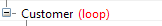Setting or resetting a loop element for an imported XML structure
About this task
You need to set at least one loop element for each XML tree if it does not have any. If it does, you may have to reset the existing loop element when needs be.
Whatever you need to set or reset a loop element, proceed as follows:
Procedure
Results
Information noteNote:
If you close the Map Editor without having set the required loop element for a given XML tree, its root element will be set automatically as loop element.
Did this page help you?
If you find any issues with this page or its content – a typo, a missing step, or a technical error – let us know how we can improve!