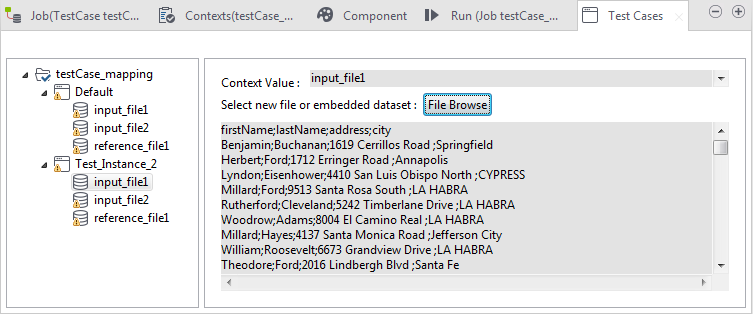Defining embedded data sets
About this task
Information noteNote:
Embedded data sets defined in the Test Cases view are used only for test case execution from Test Cases view and override the files specified in the Context view.
Procedure
Did this page help you?
If you find any issues with this page or its content – a typo, a missing step, or a technical error – let us know how we can improve!