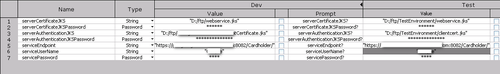Configuring secure services in Talend Studio
This section explains how to configure secure services in Talend Studio using the tSoap component.
tSoap is a very generic component that requires you to build the whole SOAP request message manually.
It is generally recommended to use tEsbConsumer, which has more functionalities to call web services.
Before you begin
You have a tSoap component with a SOAP request message.