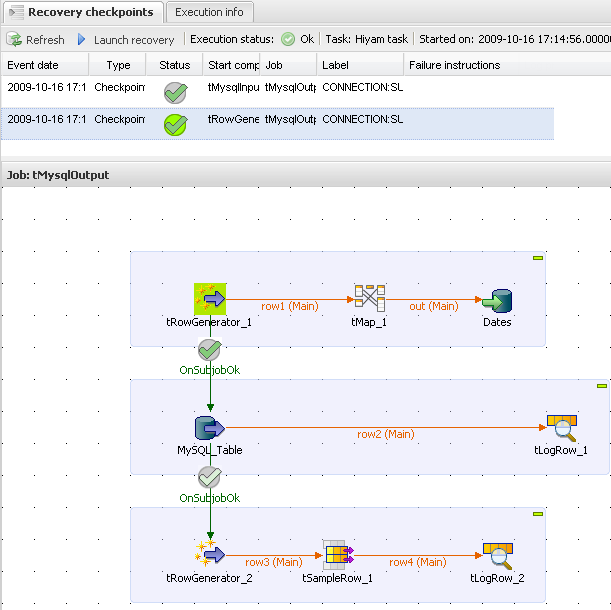Recovering job execution
About this task
Once you access the Recovery checkpoints view for the monitored Job which execution task has fallen in error and was not completed, do the following to recover job execution:
Procedure
Did this page help you?
If you find any issues with this page or its content – a typo, a missing step, or a technical error – let us know how we can improve!