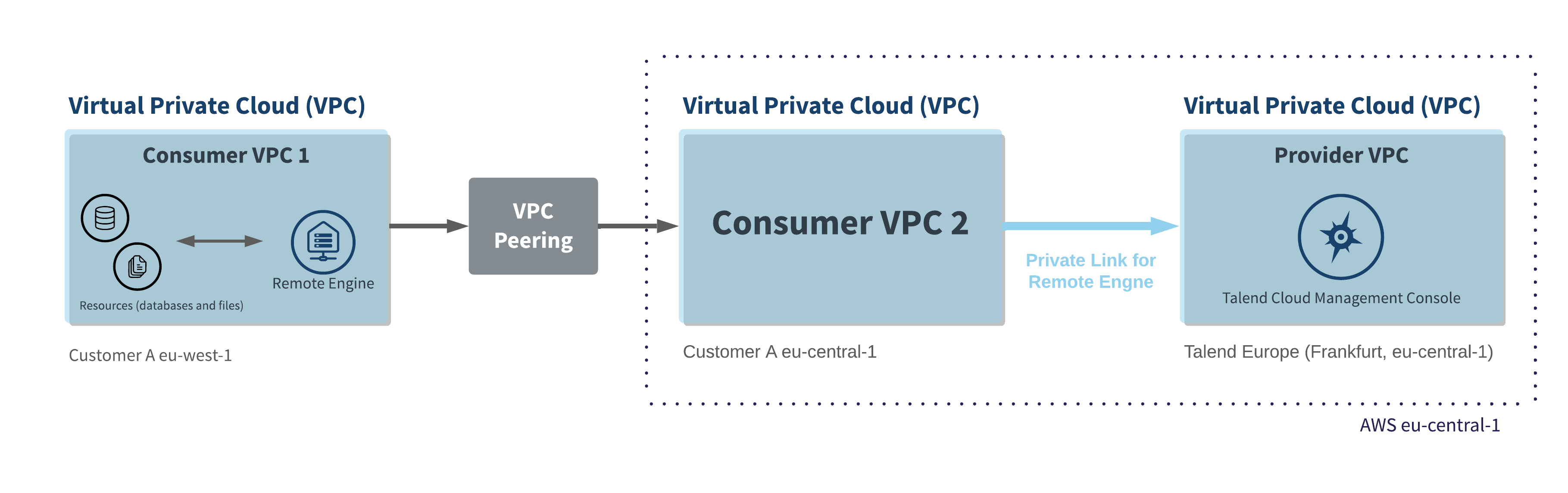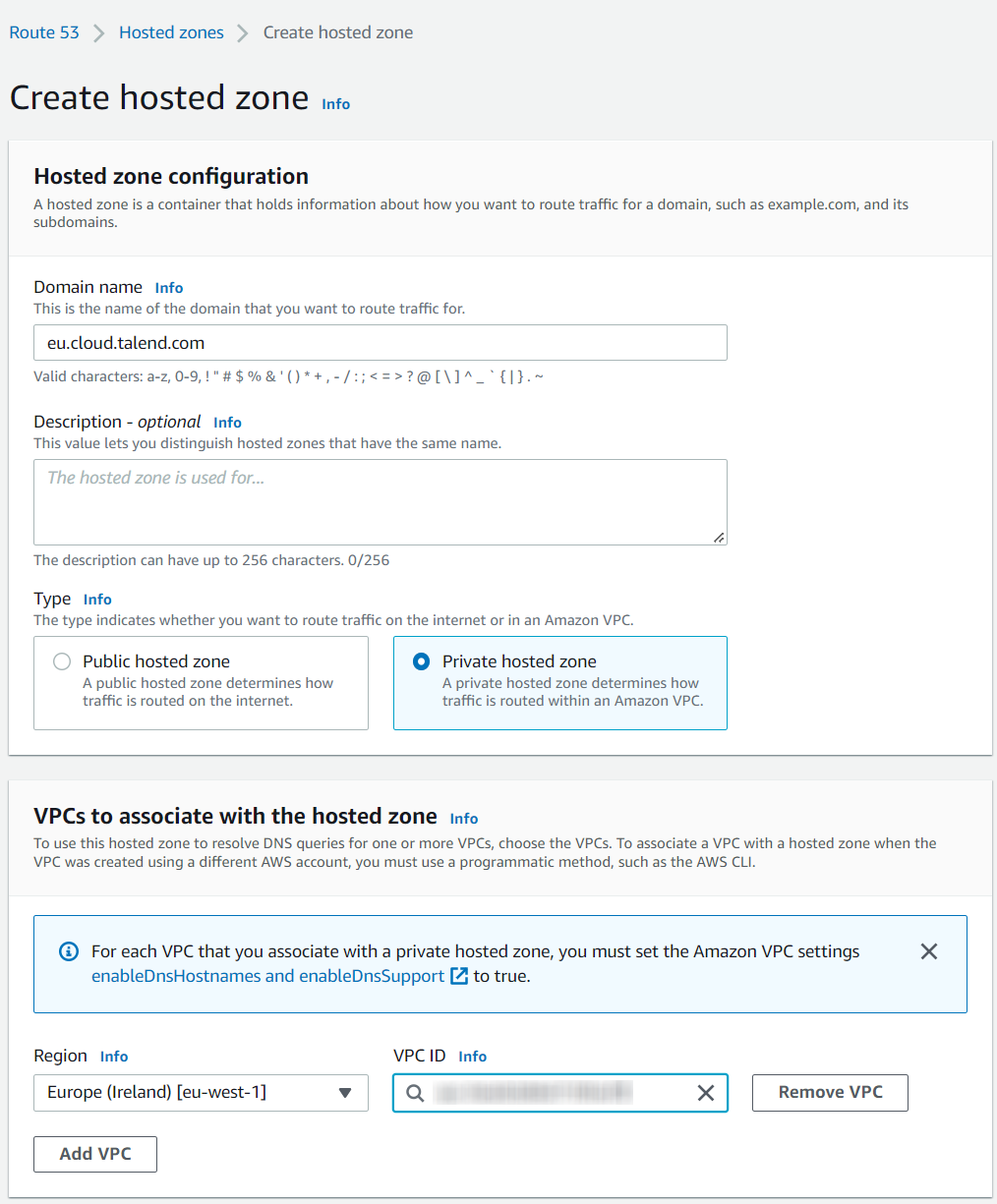Working with Talend and PrivateLink across AWS regions
While AWS PrivateLink is applicable to VPCs in a same AWS region only, you can enable multi-regional use case by implementing cross-regional VPC peering, also refered as inter-region VPC peering in AWS documentation.
This implementation empowers you to leverage Talend services even from regions not yet covered while still keeping a strong security posture.
This page from AWS documentation explains how VPC peering and Privatelink connections work with AWS. These explanations could help you draw a global picture about the operations presented in this section.
Procedure
Did this page help you?
If you find any issues with this page or its content – a typo, a missing step, or a technical error – let us know how we can improve!