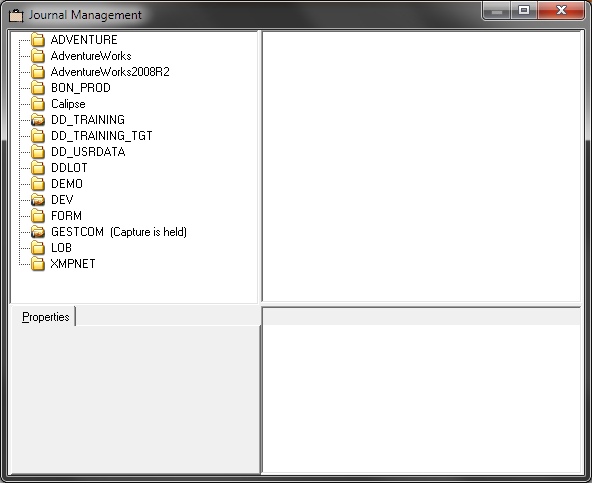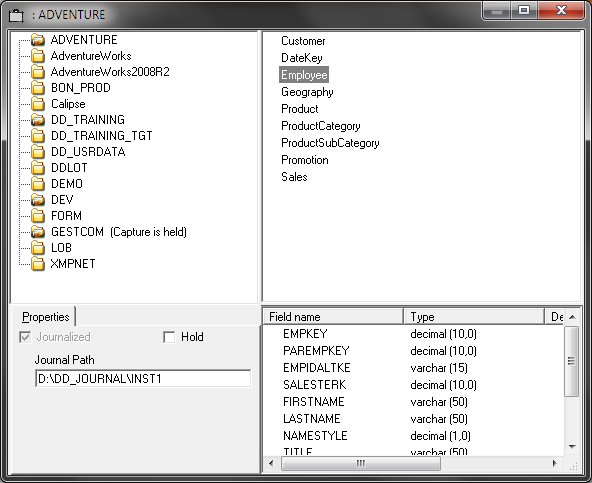Creating a journal and journalizing a file
About this task
The sequence used for creating a journal and journalizing a file is as follows:
Procedure
Did this page help you?
If you find any issues with this page or its content – a typo, a missing step, or a technical error – let us know how we can improve!