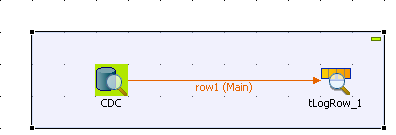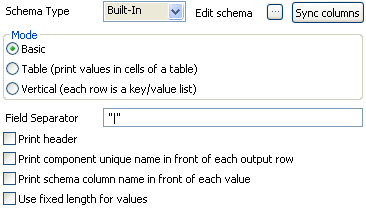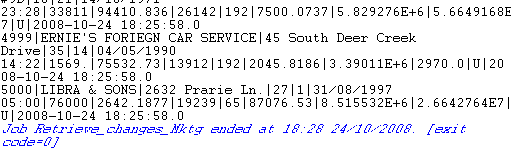Extracting change data
About this task
After setting up the CDC environment, you can now design a Job using the Mysql CDC component to incrementally extract the change data from the Leadfact table. To do that:
Procedure
Results
The customer names are converted to upper case and the modification type displays here is U to stand for Update.
Once these modifications are extracted, they are no more available in the modified table. To verify their extraction, right-click the Leadfact table catched by the CDC and then select Views All Changes. The extracted changes do not display anymore.
Did this page help you?
If you find any issues with this page or its content – a typo, a missing step, or a technical error – let us know how we can improve!