Using external XSL transformation in Talend Data Mapper
In previous versions of Talend Data Mapper, you
can create a map with support for XSLT Report, which allows you to apply an XSL
transformation to a Structure and provides you an HTML or XML result. However in version
7.0 and onwards, this support has been deprecated. If you wish to continue receiving an
HTML or XML result in version 7.0 and onwards, you need to use an external XSL
transformation such as the tXSLT component.
The following shows you an example scenario of a Job that uses an external XSL transformation:
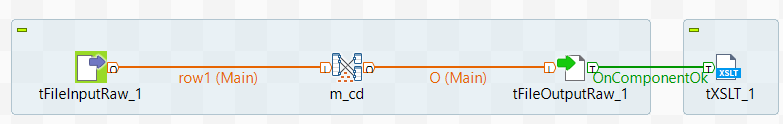
Prerequisite
- Create the input XSL and XML files in your local machine, such
as:
<catalog> <cd> <title>foo-1</title> <artist>bar-1</artist> <price>13.90</price> </cd> <cd> <title>foo-2</title> <artist>bar-2</artist> <price>07.90</price> </cd> </catalog>Name the file as cd.xml and cd.xsl.
- Create a Talend Data Mapper map of
XSLT Report Type with the JSON input structure. In the Properties window,
specify the XML file you created previously.
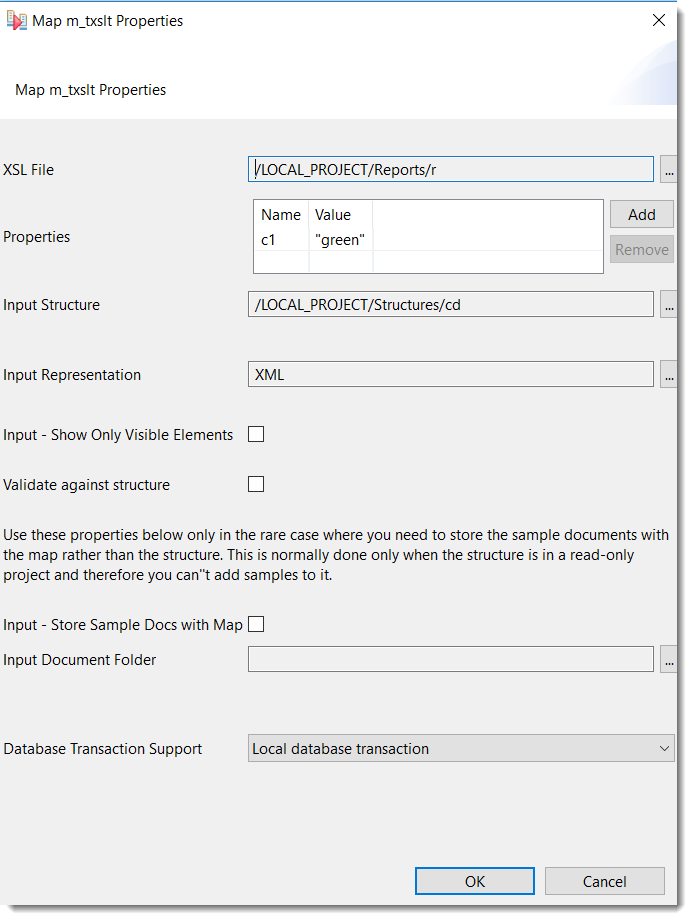
Did this page help you?
If you find any issues with this page or its content – a typo, a missing step, or a technical error – let us know how we can improve!
